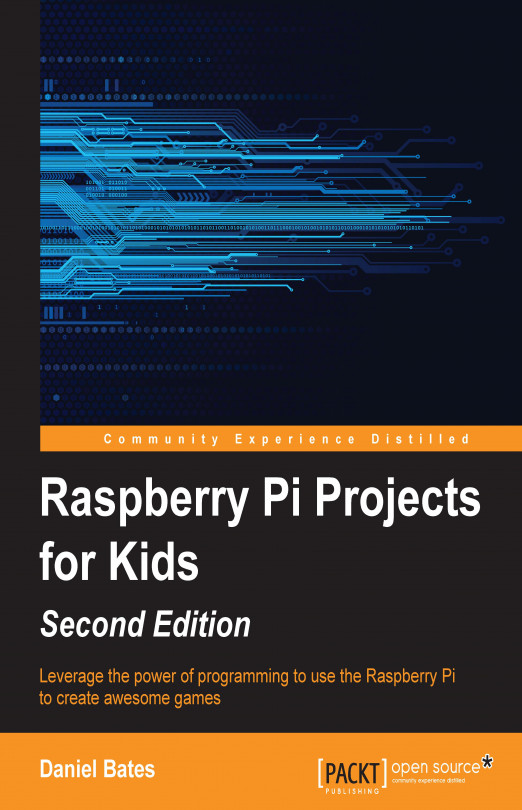Chapter 4. Creating Random Insults
In this chapter, we're going to move on from Scratch and use the Python programming language to generate random funny phrases such as, Alice has a smelly foot!
In this chapter, we are going to use the Python programming language. Almost all programming languages are capable of doing the same things, but they are usually designed with different specializations. Some languages are designed to perform one job particularly well, some are designed to run code as fast as possible, and some are designed to be easy to learn.
Scratch was designed to develop animations and games, and to be easy to read and learn, but it can be difficult to manage large programs. Python is designed to be a good general-purpose language. It is easy to read and can run code much faster than Scratch.
Python is a text-based language. Using it, we type the code rather than arrange building blocks. This makes it easier to go back and change the pieces of code that we have already written, and it allows us to write complex pieces of code more quickly. It does mean that we need to type our programs accurately, though—there are no limits to what we can type, but not all text...
The program we're going to use to generate phrases
As mentioned earlier, our program is going to generate random, possibly funny, phrases for us. To do this, we're going to give each phrase a common structure, and randomize the word that appears in each position. Each phrase will look like:
Where <name> is replaced by a person's name, <adjective> is replaced by a descriptive word, and <noun> is replaced by the name of an object.
This program is going to be a little larger than our previous code example, so we're going to want to save it and modify it easily. Navigate to File | New Window in Python 2. A second window will appear which starts off completely blank. We will write our code in this window, and when we run it, the results will appear in the first window. For the rest of the chapter, I will call the first window the
Shell, and the new window the Code Editor. Remember to save your code regularly!
So, we have random phrases being displayed, but what if we now want to make them less random? What if you want to show your program to a friend, but make sure that it only ever says nice things about you, or bad things about them? In this section, we'll extend the program to do just that.
The first thing we're going to do is replace one of our lists with a dictionary. A dictionary in Python uses one piece of information (a number, some text, or almost anything else) to search for another. This is a lot like the dictionaries you might be used to, where you use a word to search for its meaning. In Python, we say that we use a key to look for a value.
We're going to turn our adjectives list into a dictionary. The keys will be the existing descriptive words, and the values will be tags that tell us what sort of descriptive words they are. Each adjective will be "good" or "bad".
My adjectives list becomes the following dictionary. Make similar changes to yours.
Here is the final code you should have when you have completed this chapter. You can use this code listing to check that you have everything in the right order, or look for other problems in your code. Of course, you are free to change the contents of the lists and dictionaries to whatever you like; this is only an example:
In this chapter, we learned about the Python programming language and how it can be used to create random phrases. We saw that it shared lots of features with Scratch, but is simply presented differently.
In the next chapter, we'll continue learning about Python, and will discover how to allow computer code to interact with the physical world.
 Argentina
Argentina
 Australia
Australia
 Austria
Austria
 Belgium
Belgium
 Brazil
Brazil
 Bulgaria
Bulgaria
 Canada
Canada
 Chile
Chile
 Colombia
Colombia
 Cyprus
Cyprus
 Czechia
Czechia
 Denmark
Denmark
 Ecuador
Ecuador
 Egypt
Egypt
 Estonia
Estonia
 Finland
Finland
 France
France
 Germany
Germany
 Great Britain
Great Britain
 Greece
Greece
 Hungary
Hungary
 India
India
 Indonesia
Indonesia
 Ireland
Ireland
 Italy
Italy
 Japan
Japan
 Latvia
Latvia
 Lithuania
Lithuania
 Luxembourg
Luxembourg
 Malaysia
Malaysia
 Malta
Malta
 Mexico
Mexico
 Netherlands
Netherlands
 New Zealand
New Zealand
 Norway
Norway
 Philippines
Philippines
 Poland
Poland
 Portugal
Portugal
 Romania
Romania
 Russia
Russia
 Singapore
Singapore
 Slovakia
Slovakia
 Slovenia
Slovenia
 South Africa
South Africa
 South Korea
South Korea
 Spain
Spain
 Sweden
Sweden
 Switzerland
Switzerland
 Taiwan
Taiwan
 Thailand
Thailand
 Turkey
Turkey
 Ukraine
Ukraine
 United States
United States