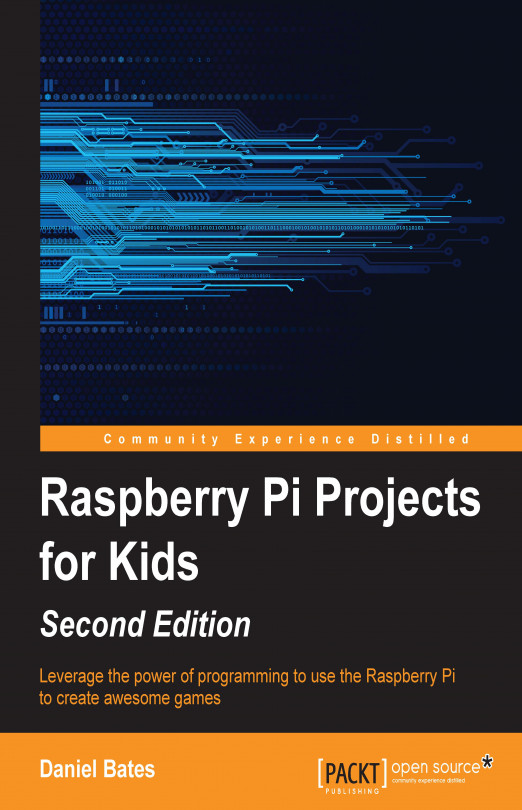Now, let's make the game look a little more interesting by adding some scenery through following these steps:
To the left of the sprite list, you'll see a white rectangle called Stage. Click on it and then select the Backgrounds tab in the script area. Again, you have the option of drawing your own background or using a preexisting image, but this time, I recommend creating your own so that you can make the level fun to play.
Click on the Edit button. Try to keep your background as simple as possible; it will be easier to add extra objects (for example, the ground, trees, and clouds) as additional sprites later, because then you will be able to move them around more easily. It is perhaps easiest to simply fill the background with a solid sky blue color (and maybe some distant mountains).
Now back in the Sprite list, create sprites for all the scenery you want in your game. At the minimum, you will need to create a sprite for the ground, but you can add all sorts of little details...