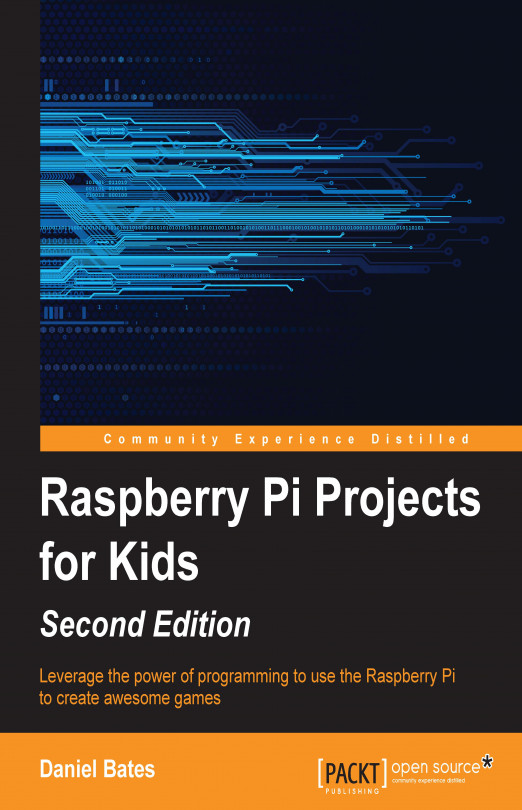We're going to use the Scratch programming language to create this game. To start our game, we will need a character to fling through the air. Angry Birds, of course, uses birds as its main characters, but we can use whatever we like.
At the top of the sprite list you should see the three buttons, as shown in the following screenshot. The first lets you draw your own character, the second lets you use an existing image (including a wide range of images included in Scratch), and the third gives you a random image from Scratch's selection. We've only used the second button in the previous chapter, but now is a good chance to explore the others:

If you click on the first button, you will be shown the following window; it has plenty of easy-to-use options that can help you create your own drawings. Hover your mouse cursor over any of the buttons to see what they do:

The second button brings up a fairly standard file explorer, which contains lots of neatly categorized images...