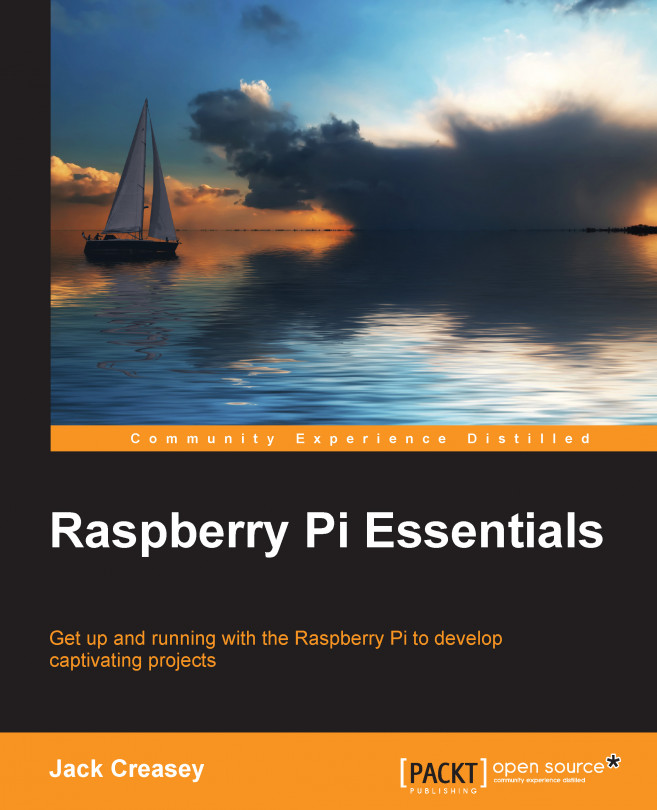Since we will need Internet connectivity to install tools and utilities, let's now look at the Pi hardware and software networking configuration in more detail; the wireless configuration is first since many project designers may prefer a wireless connection.
There are many Pi-compatible wireless adapters and you may even have bought one as part of your initial kit. The most common recommendation is that you use a Wi-Fi adapter that uses the
Realtek RTL8188CUS chipset. The driver for this chipset (rtl8192cu) is included in the Raspbian distribution, so enabling this particular type of Wi-Fi adapter is easy.
First, you need to install the adapter, and then we will look at the connection status of the USB devices on the Pi to ensure it is detected:
Plug the Wi-Fi wireless adapter into any available USB port and unplug the Ethernet connection if you have one
Open a terminal window and type
lsusbIn the same window, type
lsusb –t
The lsusb results...