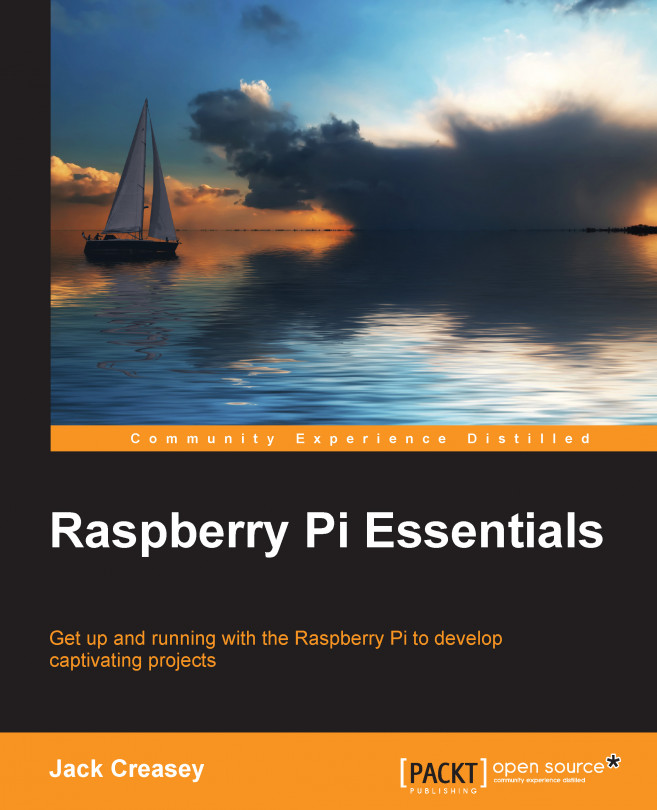Project 1a – Creating a Bash script to drive raspivid
In this project, we will use a small Bash shell script using the command line shown to instantiate raspivid as a root process. The script will only start raspivid if there is no instance already running, and it will start the process in a paused mode. Command-line parameters will let us start or pause recording and unload the process.
The following steps show you how to get started:
Open File Manager and create a directory called camera in
/home/pifor our work.Download the
picam.shfile from theChapter 3folder at http://1drv.ms/1ysAxkl; make it executable and ensure that the owner is pi.Open
picam.shin the Leafpad editor.
The Bash script code for picam.sh is fully documented in the file; however, here is a quick overview of some of the important elements of the script:
A case statement is used to allow the user to execute the file specifying one of the five command actions as a parameter. We can
Load,Quit,Record,Pause, or showStatus...