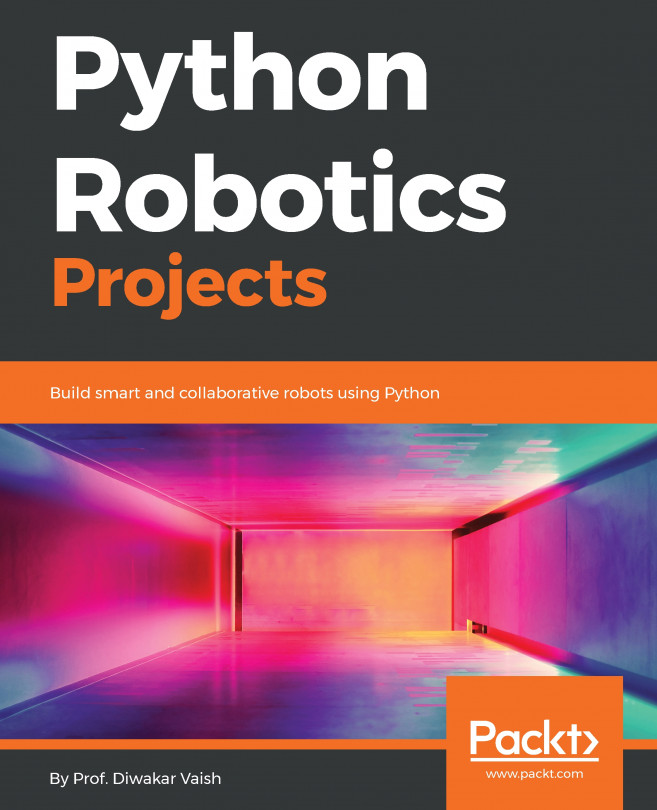By now we have understood in the last chapter how multiple layers of conditions can be clubbed together to get the functionality that is desired. We have just completed the first step in making Jarvis work for you. Now, it's time to make it even more capable.
In this chapter, we will make it control more electronics at your home, which can be controlled autonomously without you telling anything to the system. So without delay, let's get straight into it and see what we have in our bucket.