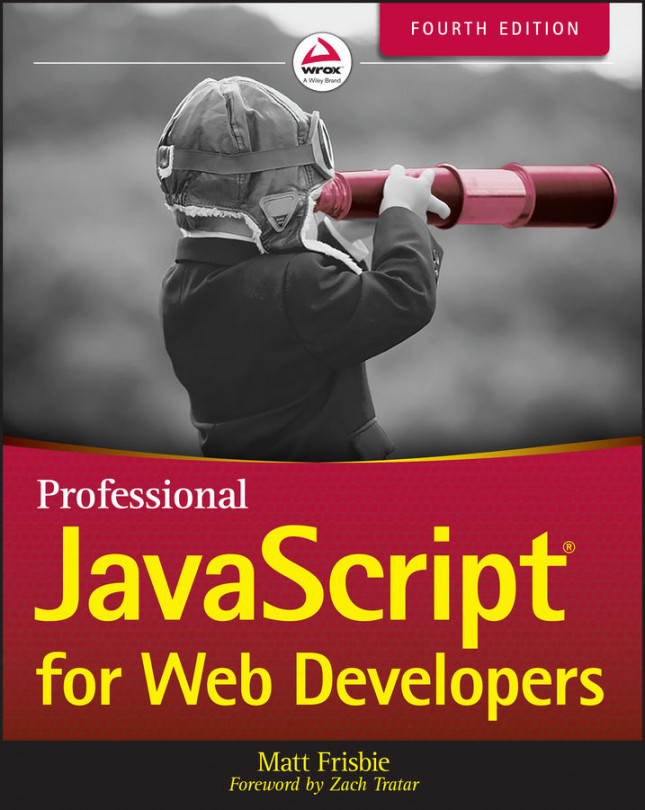17
Events
WHAT'S IN THIS CHAPTER?
- Understanding event flow
- Working with event handlers
- Examining the different types of events
JavaScript's interaction with HTML is handled through events, which indicate when particular moments of interest occur in the document or browser window. Events can be subscribed to using listeners (also called handlers) that execute only when an event occurs. This model, called the “observer pattern” in traditional software engineering, allows a loose coupling between the behavior of a page (defined in JavaScript) and the appearance of the page (defined in HTML and CSS).
Events first appeared in Internet Explorer 3 and Netscape Navigator 2 as a way to offload some form processing from the server onto the browser. By the time Internet Explorer 4 and Netscape 4 were released, each browser delivered similar but different APIs that continued for several generations. DOM Level 2 was the first attempt to standardize the DOM events...