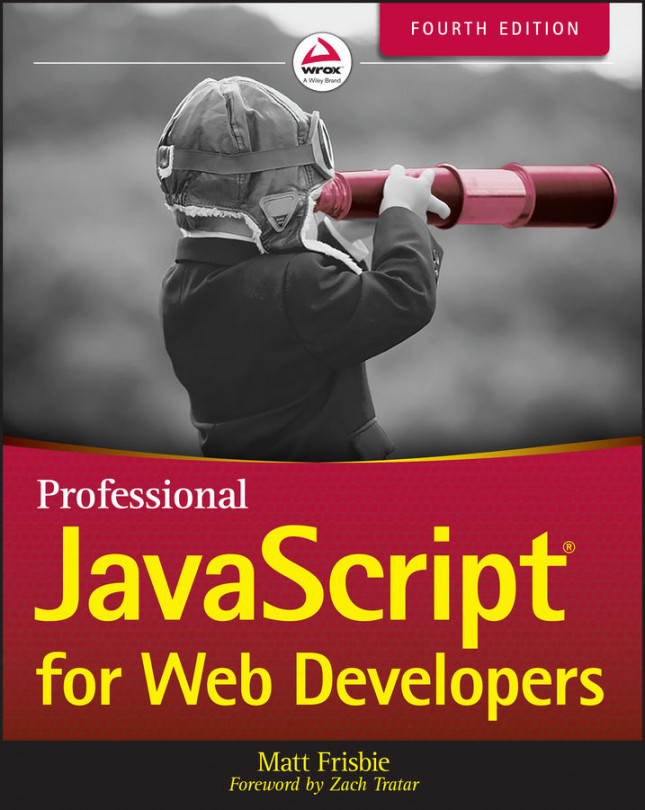VARIABLES
ECMAScript variables are loosely typed, meaning that a variable can hold any type of data. Every variable is simply a named placeholder for a value. There are three keywords that can be used to declare a variable: var, which is available in all ECMAScript versions, and const and let, which were introduced in ECMAScript 6.
The 'var' Keyword
To define a variable, use the var operator (note that var is a keyword) followed by the variable name (an identifier, as described earlier), like this:
var message;This code defines a variable named message that can be used to hold any value. (Without initialization, it holds the special value undefined, which is discussed in the next section.) ECMAScript implements variable initialization, so it's possible to define the variable and set its value at the same time, as in this example:
var message = "hi";Here, message is defined to hold a string value of "hi". Doing this initialization doesn't...