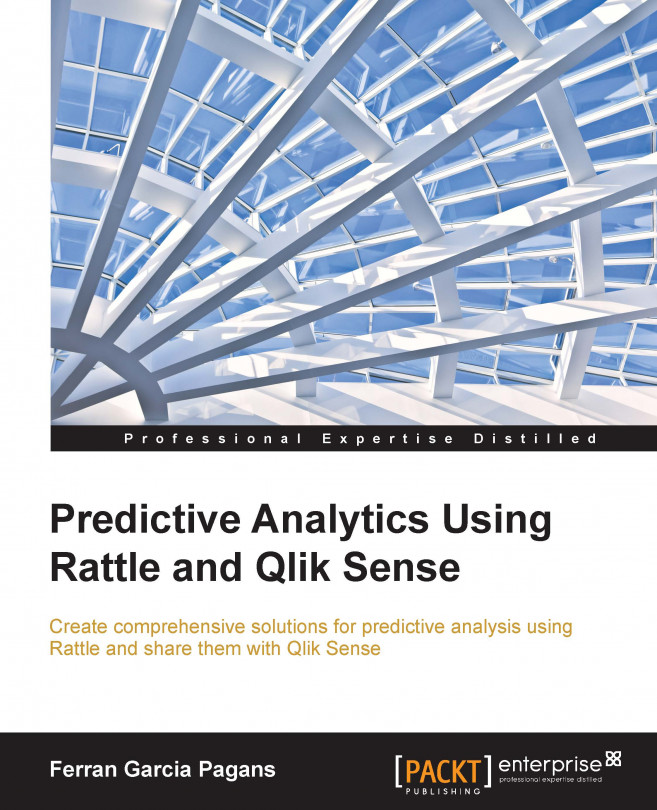In order to install Qlik Sense Desktop, you need a 64-bit computer with the following specifications:
Windows 7 or Windows 8.x
Administrator privileges
.NET Framework 4.0
4 GB of RAM memory
500 MB of disk space
Intel Core 2 Duo processor or higher
Probably, you are not sure if you have .NET Framework on your computer; don't worry if you don't have it, the installer will offer to install it.
The following steps are used to install Qlik Sense Desktop:
Go to the Qlik home page, http://www.qlik.com. Click on the Free Downloads link in the upper-right corner. The following page will open:

Click on the Get Qlik Sense Desktop button to download Qlik Sense Desktop.
When the download finishes, execute the installation program by double-clicking the file you've downloaded:

The installation process is very easy; you just need to click on INSTALL when Qlik Sense Desktop installer starts and accept the license agreement:

When the installer finishes, click on Finish to exit the installation program. You'll find a new Qlik Sense Desktop icon on your desktop.