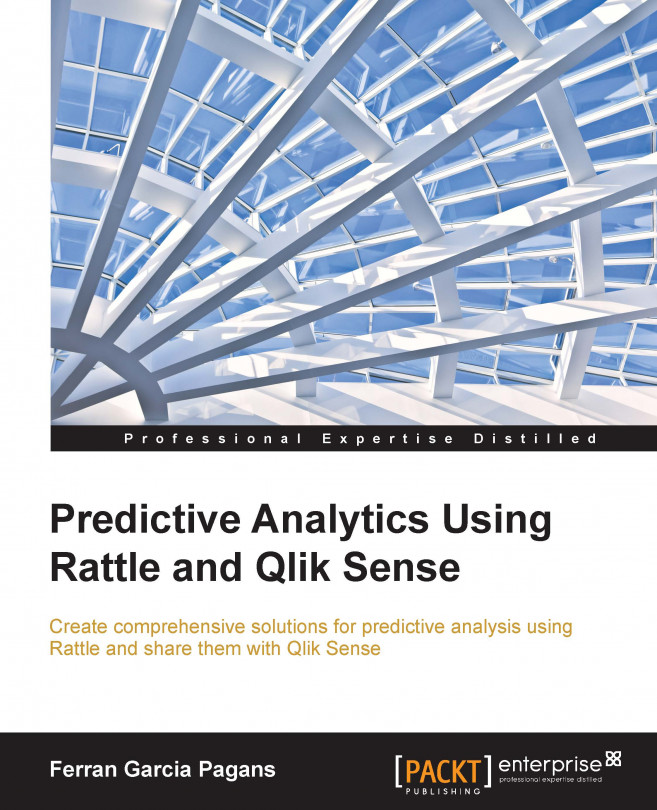In the previous chapter, we've explained how to load data and how to transform it using Rattle. In this chapter, we're going to learn how use Rattle to:
Summarize dataset characteristics
Identify missing values in the data
Create charts to represent data point distributions
We have two main objectives when we explore data. We would like to understand the problem we want to solve and we want to understand the structure of the dataset in order to choose the most appropriate predictive technique.
If you are a business analyst, Qlik Sense is a great tool to explore and understand your data. With Qlik Sense, you can find relationships between customers, products, and sales people in a very intuitive way. In the next chapter, we're going to learn how to use Qlik Sense to load and explore data.
As some predictive techniques are based on statistics, if you are preparing a dataset to apply a predictive technique, you would probably prefer a more formal or...