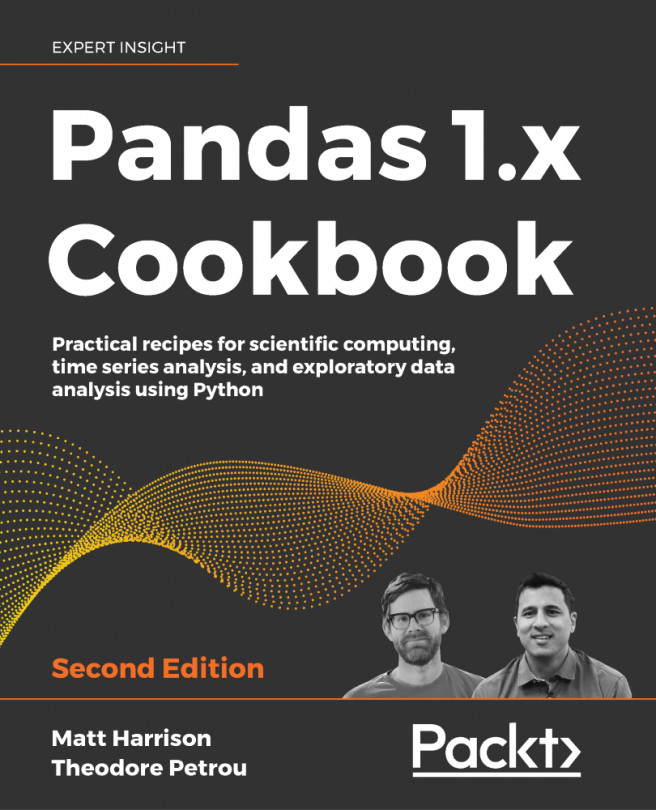Introduction
When Series or DataFrames are combined, each dimension of the data automatically aligns on each axis first before any computation happens. This silent and automatic alignment of axes can confuse the uninitiated, but it gives flexibility to the power user. This chapter explores the Index object in-depth before showcasing a variety of recipes that take advantage of its automatic alignment.