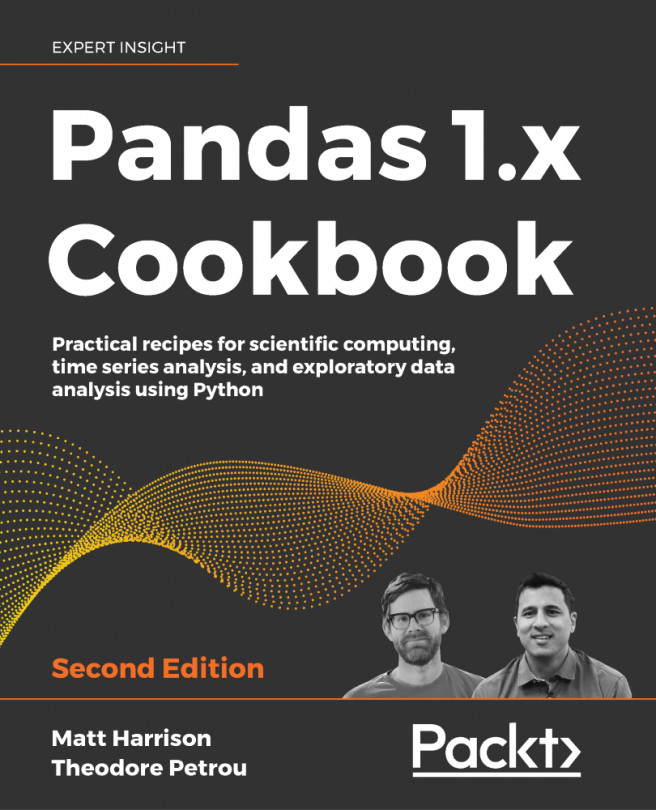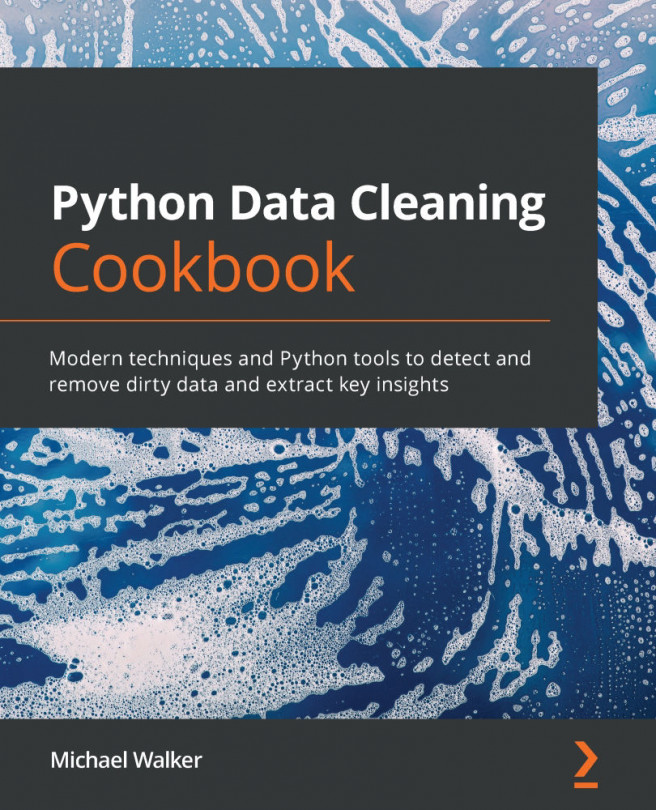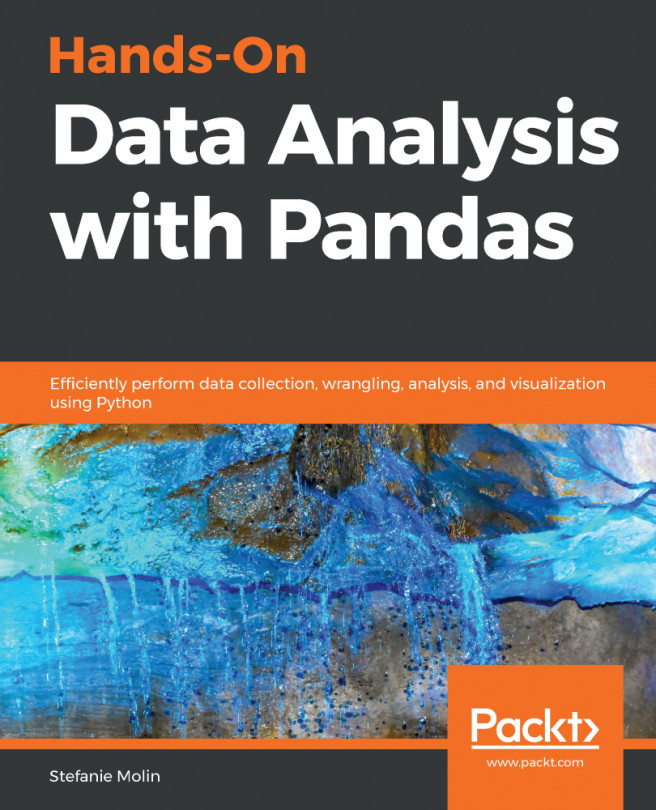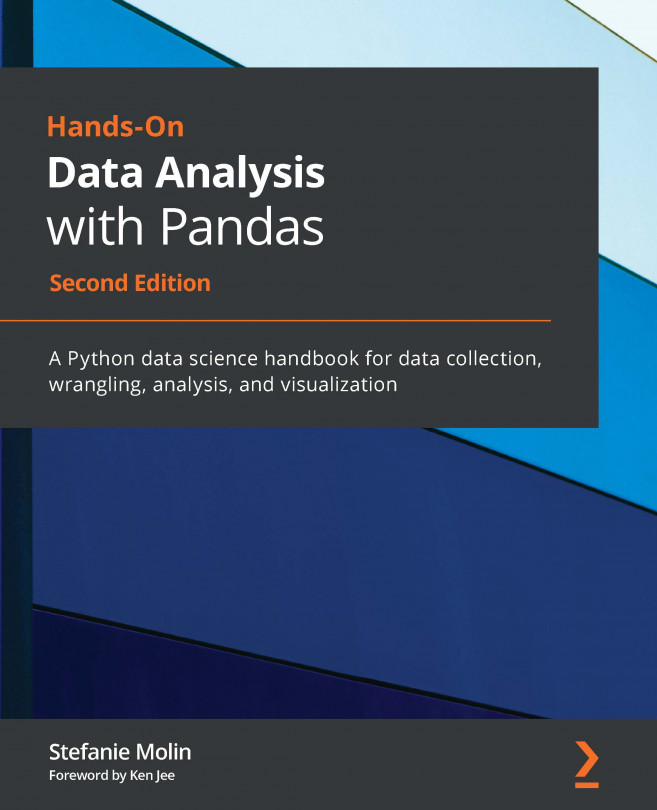Using the pandas profiling library
There is a third-party library, pandas Profiling (https://pandas-profiling.github.io/pandas-profiling/docs/), that creates reports for each column. These reports are similar to the output of the .describe method, but include plots and other descriptive statistics.
In this section, we will use the pandas Profiling library on the fuel economy data. Use pip install pandas-profiling to install the library.
How to do it…
- Run the
profile_reportfunction to create an HTML report:>>> import pandas_profiling as pp >>> pp.ProfileReport(fueleco)

pandas profiling summary

pandas profiling details
How it works…
The pandas Profiling library generates an HTML report. If you are using Jupyter, it will create it inline. If you want to save this report to a file (or if you are not using Jupyter), you can use the .to_file method:
>>> report = pp.ProfileReport...