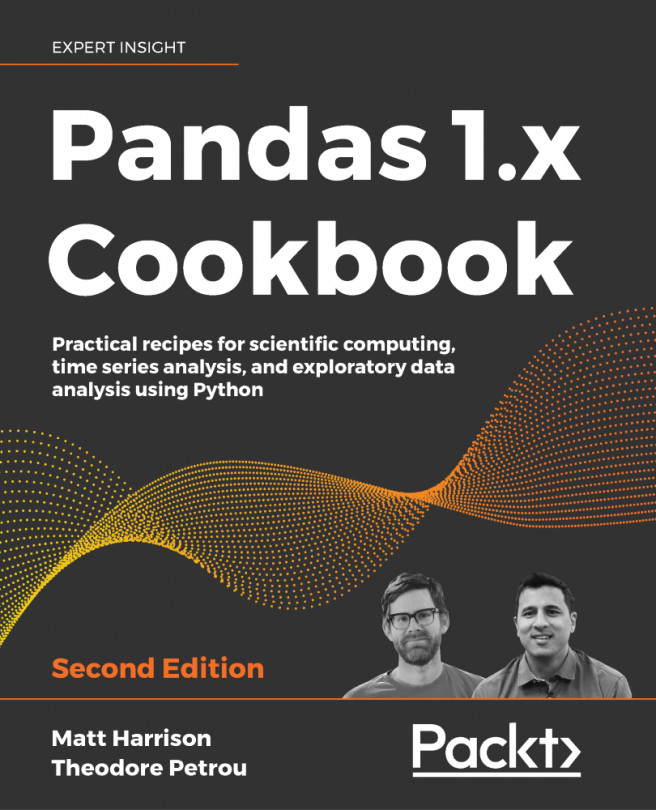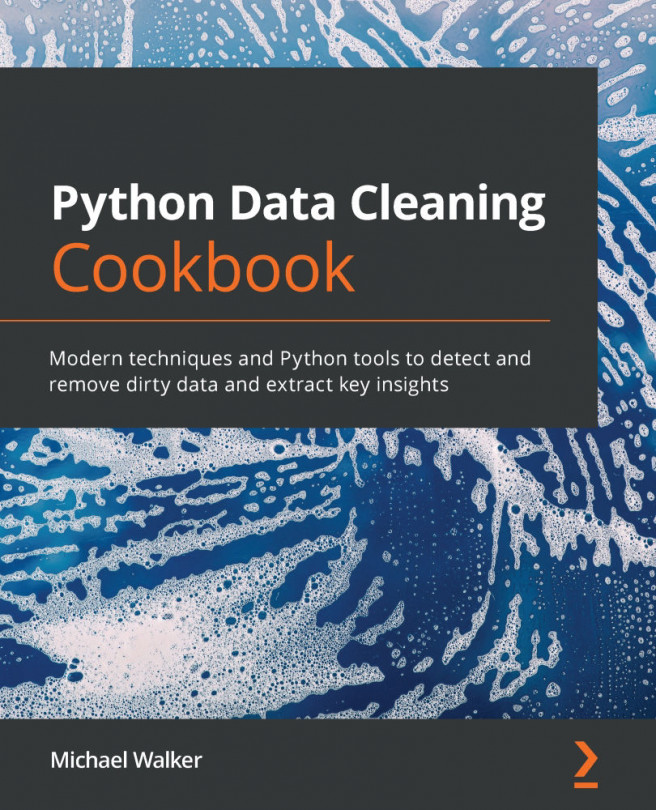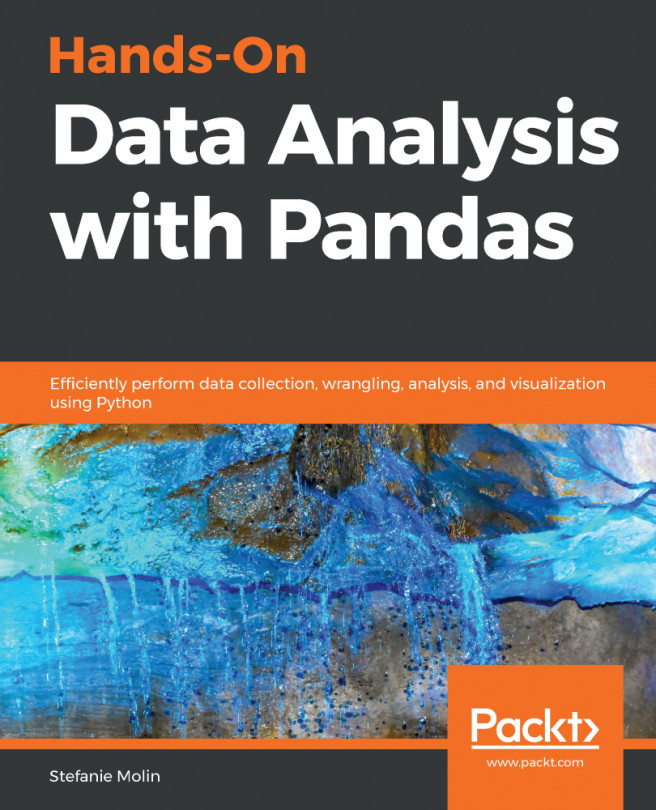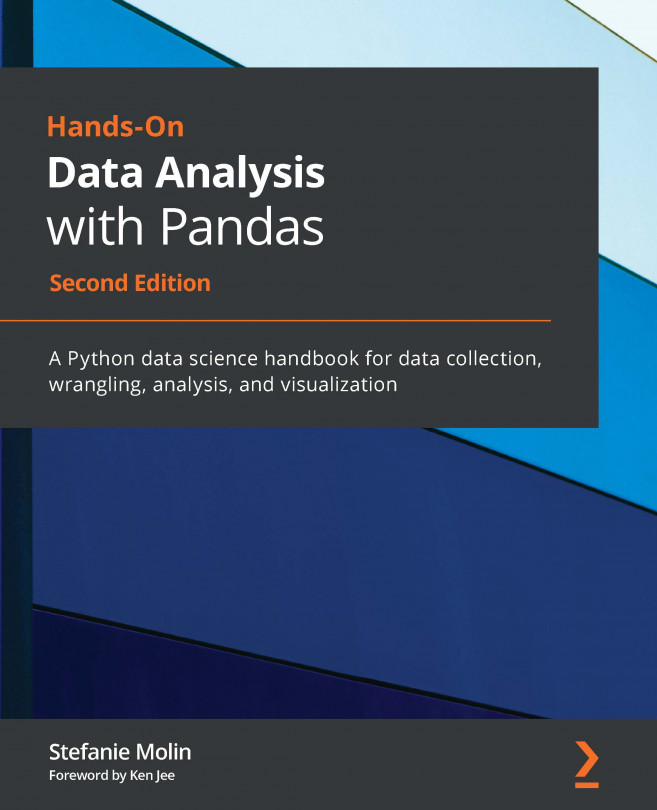Introduction
Filtering data from a dataset is one of the most common and basic operations. There are numerous ways to filter (or subset) data in pandas with Boolean indexing. Boolean indexing (also known as Boolean selection) can be a confusing term, but in pandas-land, it refers to selecting rows by providing a Boolean array, a pandas Series with the same index, but a True or False for each row. The name comes from NumPy, where similar filtering logic works, so while it is really a Series with Boolean values in it, it is also referred to as a Boolean array.
We will begin by creating Boolean Series and calculating statistics on them and then move on to creating more complex conditionals before using Boolean indexing in a wide variety of ways to filter data.