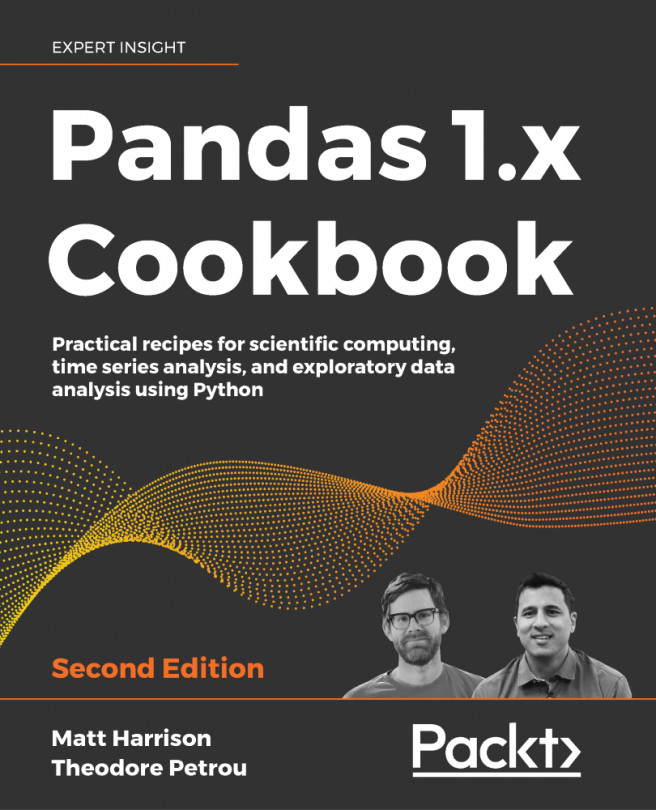Introduction
It is important to consider the steps that you, as an analyst, take when you first encounter a dataset after importing it into your workspace as a DataFrame. Is there a set of tasks that you usually undertake to examine the data? Are you aware of all the possible data types? This chapter begins by covering the tasks you might want to undertake when first encountering a new dataset. The chapter proceeds by answering common questions about things that are not that simple to do in pandas.