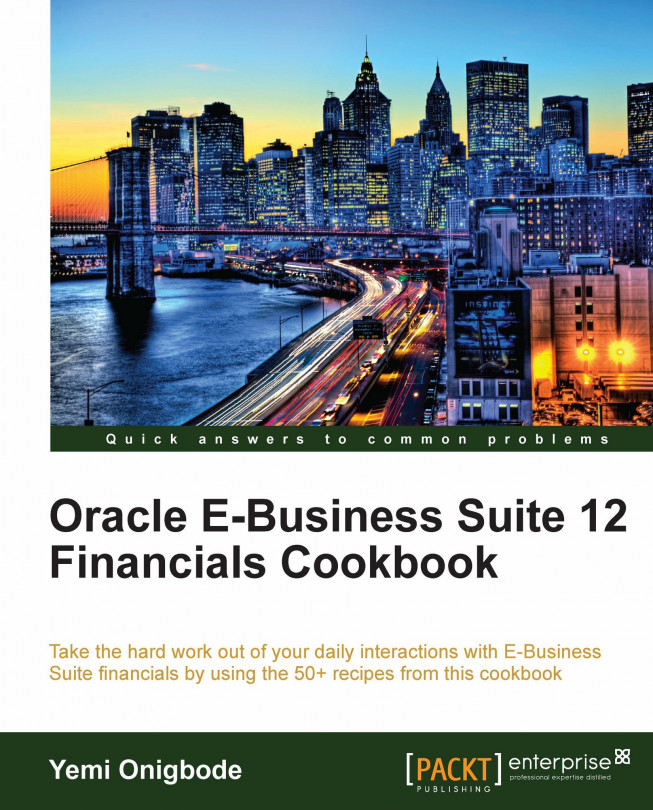In this chapter, we will cover:
Creating bank accounts
Entering bank statements
Reconciling bank statements
Creating cash forecasts
Reviewing accounting transactions
The liquidity of an organization is managed in Oracle Cash Management; this includes the reconciliation of the cashbook to the bank statements, and forecasting future cash requirements. In this chapter, we will look at how to create bank accounts, enter and reconcile bank statements, and create cash forecasts. Cash management integrates with Payables, Receivables, Payroll, Treasury, and General Ledger.
Let's start by looking at the cash management process:
 |
2. The statements are sent to the organization electronically or by post.
3. The Treasury Administrator loads and verifies the bank statement into cash management. The statements can also be manually entered into cash management.
4. The loaded statements are reconciled to the cash book transactions.
5. The results...