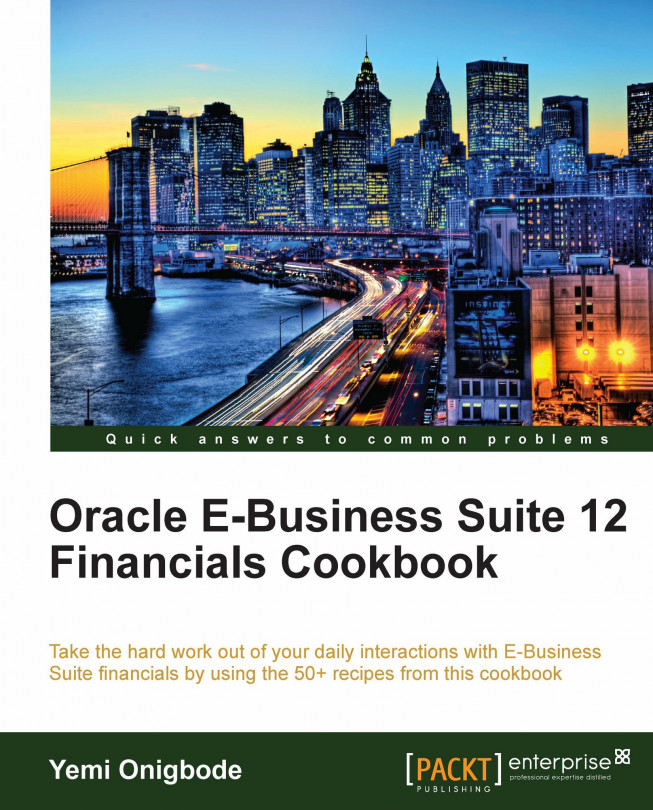Applying holds
Computer Service and Consulting have a poor credit history and we have decided to suspend the account until this is fully reviewed. In this recipe, we will create an order for Computer Service and Consulting where the customer has been suspended.
How to do it...
Let's suspend the customer:
1. Select the Order Management responsibility.
2. Navigate to Customers | Standard.

3. Enter Computer Service% in the Name field and click on the Go button.
4. Click on the Computer Service and Consulting link.
5. In the Accounts tab, select the details icon on the 24 North Avenue, BURLINGTON, MA 01803 line.
6. Select the Profile tab.
7. Select Account Status as Suspended.
8. Ensure that the Credit Check and the Credit Hold checkboxes are enabled.
9. Click on the Apply button.
10. Click on the Save button.
Let's now create a standard sales order for the customer:
1. Select the Order Management responsibility.
2. Navigate to Orders, Returns | Sales Order.

3. Enter Computer Service and Consulting in...