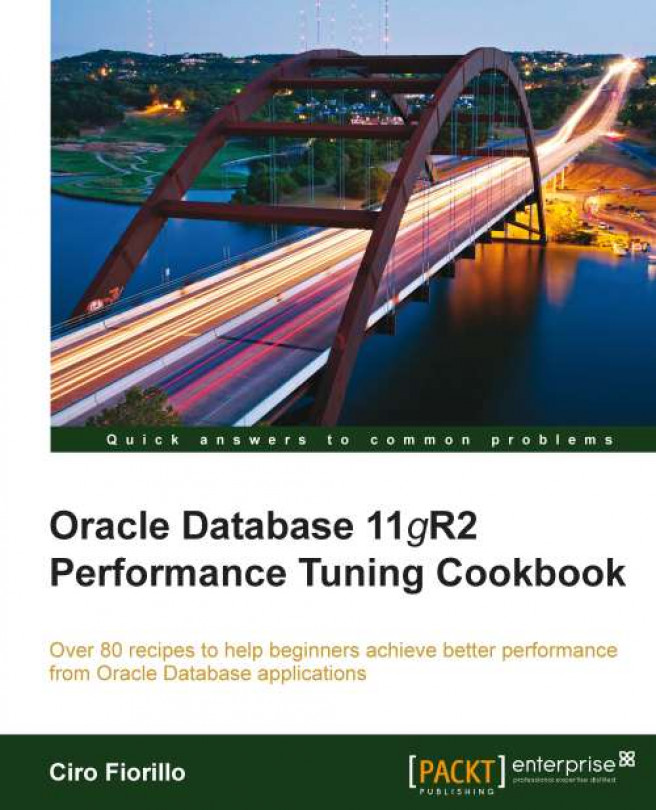Ciro Fiorillo is an IT professional and consultant with experience of more than a decade in different roles (developer, analyst, DBA, project manager, data and software architect) among software industries. He has worked on different technologies and architectures, such as Oracle, SQL Server, Delphi, C# and .NET Framework, C/C++, Java, PHP, COBOL, Fortran, and Tibco. Ciro is currently employed as Lead Software and Data Architect with FinWin Srl, a software house specializing in banking and loans applications. As a freelancer he writes articles for websites and printed magazines about software and computing, participates in workshops, and teaches C++ and Fortran parallel programming with Intel Software tools. Ciro can be reached at ciro@cirofiorillo.com.
Read more about Ciro Fiorillo