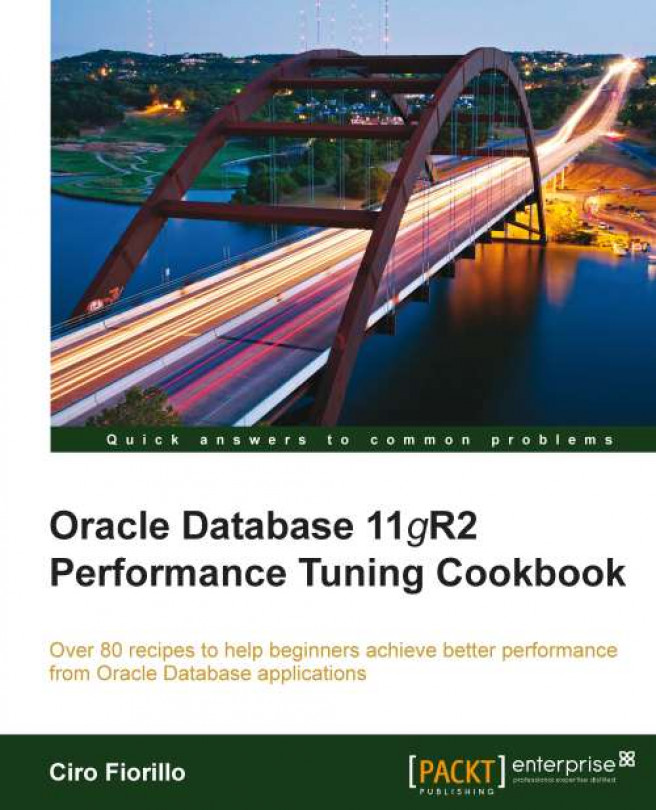In this book, we have been presented with many dynamic performance views, used to access a wide spread of details about an Oracle database, regarding different aspects from the sessions to the SQL statement executed.
In this appendix, we present a summary of these views, in alphabetical order, which can be used as a reference. For each view, there is a brief description and a list of the most useful fields of the view.