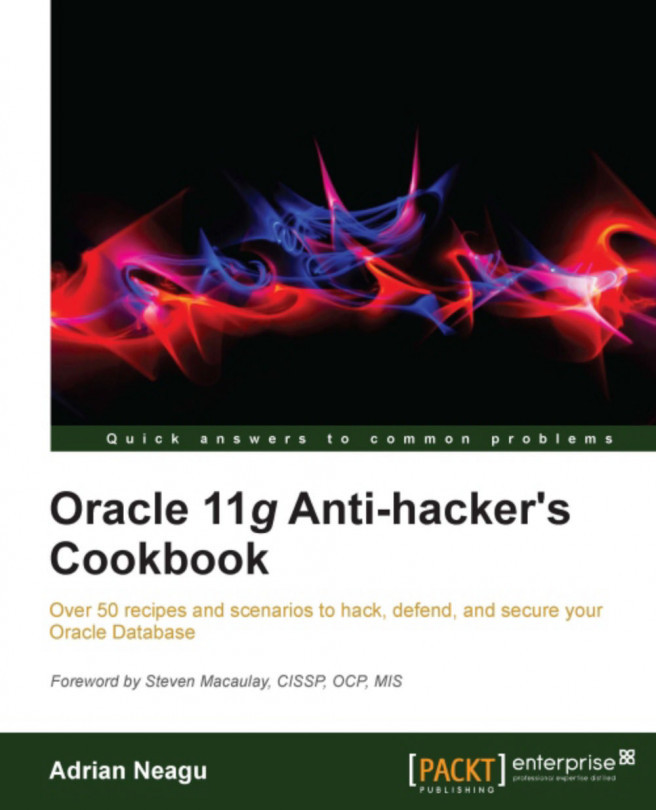In general, a standard operating system setup will install more services than necessary to run a typical Oracle environment. An additional service means a service that we do not really need to run on an Oracle database server. Keep in mind that if there are fewer services that listen, the more it reduces system vulnerabilities and also we will reduce the attacking surface. Most exploits are built upon the vulnerabilities of these services to penetrate the system. In addition, we may reduce the resource consumption that is induced by these additional services.
In this recipe, we will present some commands to find listening ports and active services, including those controlled by the inetd daemon, followed by an example on how to disable a service.
To find out the listening sockets, issue the following command:
[root@nodeorcl1 ~]# lsof -i -n COMMAND PID USER FD TYPE DEVICE SIZE NODE NAME portmap 1887 rpc 3u IPv4 4472 UDP *:sunrpc portmap 1887 rpc 4u IPv4 4473 TCP *:sunrpc (LISTEN) rpc.statd 1922 root 3u IPv4 4591 UDP *:pkix-3-ca-ra …………………………………………………………………………………………………………………… sshd 2239 root 3u IPv6 6274 TCP *:ssh (LISTEN) sendmail 2280 root 4u IPv4 6426 TCP 127.0.0.1:smtp (LISTEN) [root@nodeorcl1 ~]#
For more concise information about listening ports we can use
nmap:[root@nodeorcl1 ~]# nmap -sTU nodeorcl1 Starting Nmap 4.11 ( http://www.insecure.org/nmap/ ) at 2012-01-11 23:31 EET mass_dns: warning: Unable to determine any DNS servers. Reverse DNS is disabled. Try using --system-dns or specify valid servers with --dns_servers Interesting ports on nodeorcl1 (127.0.0.1): Not shown: 3158 closed ports PORT STATE SERVICE 22/tcp open ssh 25/tcp open smtp 111/tcp open rpcbind …………………………………………………………………………… 826/udp open|filtered unknown 829/udp open|filtered unknown [root@nodeorcl1 ~]#
To list the active services and their corresponding runlevels, issue the following command:
[root@nodeorcl1 ~]# chkconfig --list | grep on acpid 0:off 1:off 2:on 3:on 4:on 5:on 6:off anacron 0:off 1:off 2:on 3:on 4:on 5:on 6:off ………………………………………………………………………………………………… xinetd 0:off 1:off 2:off 3:on 4:on 5:on 6:off yum-updatesd 0:off 1:off 2:on 3:on 4:on 5:on 6:off [root@nodeorcl1 ~]#
To stop and disable a service, for example
iptables6, issue the following command:[root@nodeorcl1 ~]# chkconfig ip6tables stop [root@nodeorcl1 ~]# chkconfig ip6tables off
List the current state for the
ip6tablesservice (now it has the statusofffor every runlevel):[root@nodeorcl1 ~]# chkconfig --list | grep ip6tables ip6tables 0:off 1:off 2:off 3:off 4:off 5:off 6:off
To list the
xinetdcontrolled services issue the following command:[root@nodeorcl1 ~]# chkconfig --list | awk '/xinetd based services/,/""/' xinetd based services: chargen-dgram: off chargen-stream: off cvs: off ……………………………………………………………………………………………
Related configuration files for every service controlled by
xinetdare located at/etc/xinetd.d/. Configuration files have the same name as the service controlled.For example, the content of cvs configuration file,
CVS serviceis disabled. To disable axinetdservice modify thedisableparameter toyes:[root@nodeorcl1 xinetd.d]# more cvs # default: off # description: The CVS service can record the history of your source \ # files. CVS stores all the versions of a file in a single \ # file in a clever way that only stores the differences \ # between versions. service cvspserver { disable = yes port = 2401 socket_type = stream protocol = tcp wait = no user = root passenv = PATH server = /usr/bin/cvs env = HOME=/var/cvs server_args = -f --allow-root=/var/cvs pserver # bind = 127.0.0.1 }
Almost every service can be configured to start or stop at a particular runlevel. It's good to remember that not every service listens on a port, so it is not representing necessarily the danger of being attacked from outside. Some services can introduce other avoidable problems, such as unnecessary resource consumption or functional bugs.
To avoid time-consuming tasks, such as finding and closing unnecessary services, it is recommended to start with a minimal installation. This conservative approach can help to ensure that optional services are installed and turned on only when they have been determined to be absolutely necessary to enable required functionality.