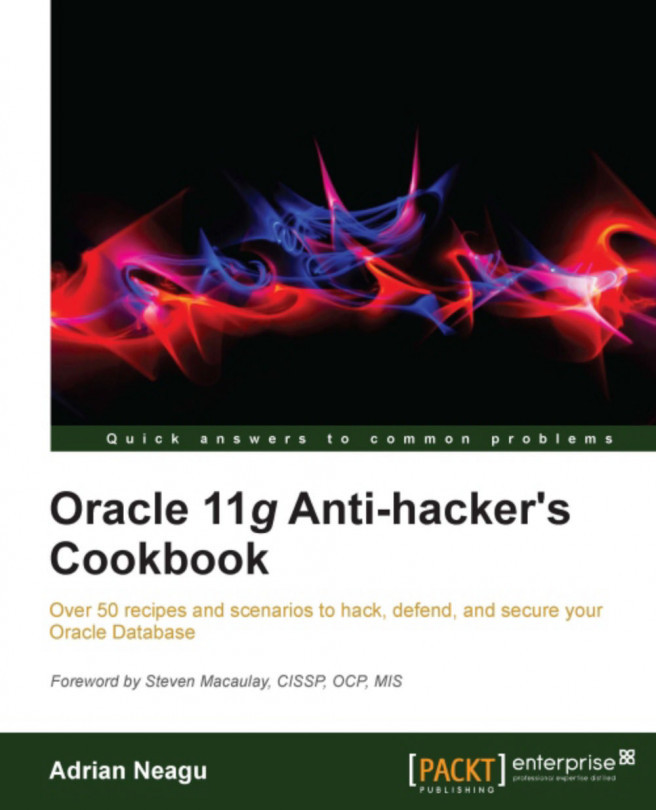You're reading from Oracle 11g Anti-hacker's Cookbook
The name "labels" comes from the main component used to secure data, namely the data label. Oracle Label Security
(OLS) is a security framework that protects data through the use of a hierarchical access model. A properly designed OLS installation can allow sensitive data to be located within the same table as less sensitive information, by allowing for more fine-grained data access restrictions than can be applied with traditional SELECT privileges, without the complexity involved with writing additional code such as VPD policy functions. Since the controls are implemented by the Oracle kernel at the data row access level, OLS provides a secure protection capability and is often used in environments that need to protect classified information. It is a separate security feature and must be licensed.
Most of the threats, which can be confronted by using OLS, may originate from users with too many rights. Here we can include system, sys, DBA users, and an attacker, who after a...
In this recipe, we will create four users and a table called EMPLOYEES_OLS_TBL. The users in this recipe will receive rights to select data from the table REG_DATA_TBS according to their hierarchy level. All steps will be performed using the Oracle labels PL/SQL interface.
As a prerequisite, you must have OLS installed. Details about the installation can be found in the OLS documentation link http://docs.oracle.com/cd/B28359_01/network.111/b28529/getstrtd.htm#CIHBBJFA. Another detailed description can be found on the Oracle Support doc:
How to Install/Deinstall Oracle Label Security [ID 171155.1]
All steps will be performed on the HACKDB database.
By using compartments and groups, the granularity of access to data might be increased considerably. In this recipe, we will cover how to implement additional groups and compartments in the table EMPLOYEES_OLS_TBL. The compartments will be created based on departments, and the groups will be based on countries and regions.
Before we start, it is mandatory to find and design a method to compartmentalize and group the data. This is shown in the following steps:
Each department manager must be able to see his own data. There will also be users with permissions to see the compartmentalized and grouped data corresponding to their departments. As the user
SKING, issue the followingSELECTto gather the needed information:SQL> conn SKING Enter password: Connected. SQL> select distinct job_title,country_name,email from hr.EMPLOYEES_OLS_TBL where job_title like '%Manager...
Oracle labels have a set of privileges, which can be used to bypass the current privileges in certain conditions, such as performing exports on label-protected tables or other operations that need to read or update the entire table. The same is true for other DML statements such as INSERT and DELETE.
In the previous recipe, we gave FULL policy privilege to the user HR. In this recipe, we will create a new user OLSAUTH, who will be granted a special privilege called PROFILE_ACCESS.
Usually special privileges should be granted to dedicated users. This can be done as follows:
Connect as the user
system, create userOLSAUTHand grantcreate sessionandSELECTon the tableEMPLOYESS_OLS_TBL, as follows:SQL> conn system Enter password: Connected. SQL> create user OLSAUTH identified by OLSAUTH; User created. SQL> grant create session to employees_ols_tbl to OLSAUTH; SQL>...
Trusted stored units are usually used to allow specific users to perform operations on tables protected by labels. In this recipe, we will grant the READ privilege on a specific result set to the user SMAVRIS, through a trusted stored unit.
We grant the READ privilege to the user SMAVRIS, on a specific result set, using the trusted stored unit as follows:
We will create a function which returns a result set from
EMPLOYEES_OLS_TBL. Connect as the userHRand create the functionols_tru_stored_unitas follows:SQL> conn HR Enter password: Connected. SQL> create or replace function ols_tru_store_unit RETURN sys_refcursor 2 is 3 ret_cur sys_refcursor; 4 begin 5 open ret_cur for select count(*) as no_employees, department_name as department from employees_ols_tbl 6 group by department_name; 7 return ret_cur; 8 end; 9 / Function created. SQL>
Test the function...
 © 2012 Packt Publishing Limited All Rights Reserved
© 2012 Packt Publishing Limited All Rights Reserved