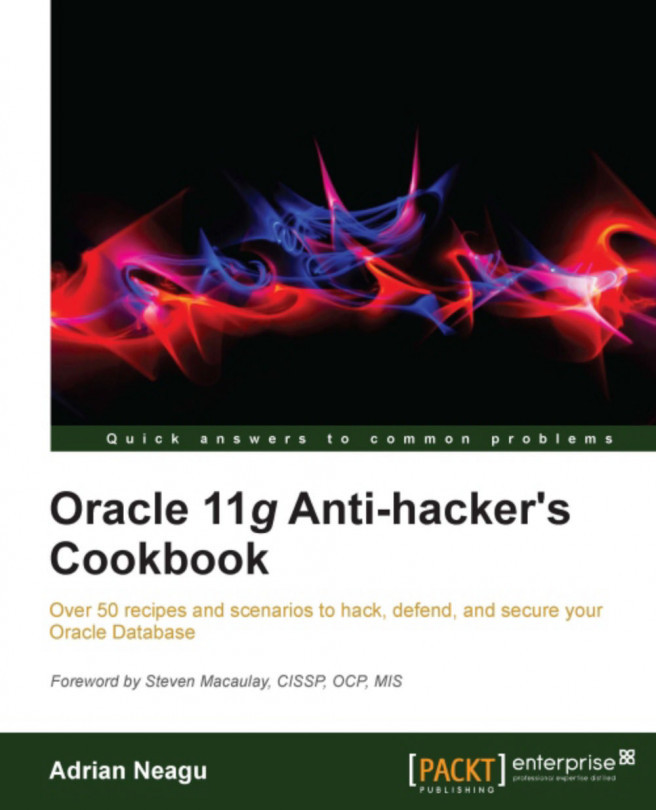Adrian Neagu has over ten years of experience as a database administrator, mainly with DB2 and Oracle databases. He is an Oracle Certified Master 10g, Oracle Certified Professional 9i, 10g, and 11g, IBM DB2 Certified Administrator version 8.1.2 and 9, IBM DB2 9 Advanced Certified Administrator 9, and Sun Certified System Administrator Solaris 10. He is an expert in many areas of database administration such as performance tuning, high availability, replication, backup, and recovery. In his spare time, he likes to cook, take photos, and to catch big pikes with huge jerkbaits and bulldawgs.
Read more about Adrian Neagu