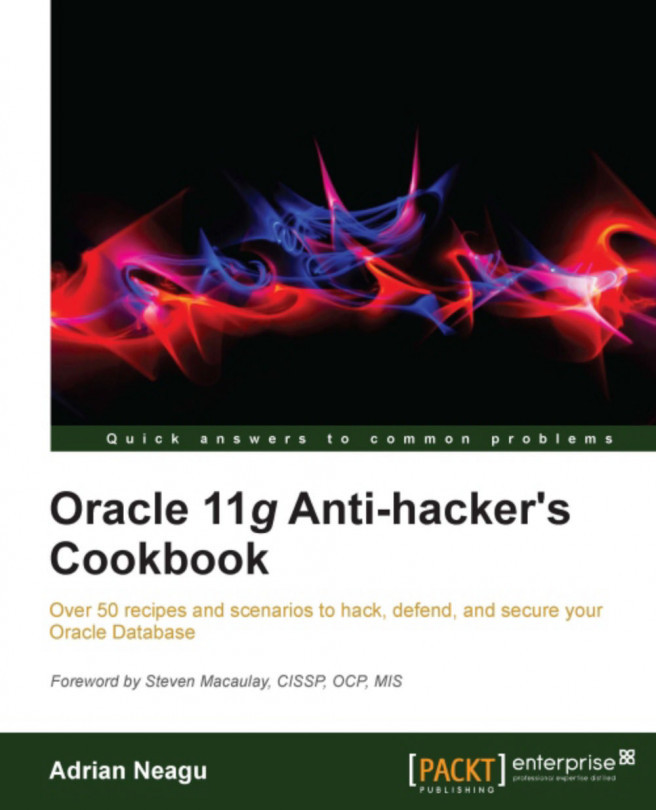In this chapter we will cover the following topics:
Hijacking an Oracle connection
Using OAS network encryption for securing data in motion
Using OAS data integrity for securing data in motion
Using OAS SSL network encryption for securing data in motion
Encrypting network communication using IPSEC
Encrypting network communication with stunnel
Encrypting network communication with SSH tunneling
Restricting the fly listener administration using ADMIN_RESTRICTION_LISTENER parameter
Securing external program execution (EXTPROC)
Controlling the client connections using the TCP.VALIDNODE_CHECKING listener parameter