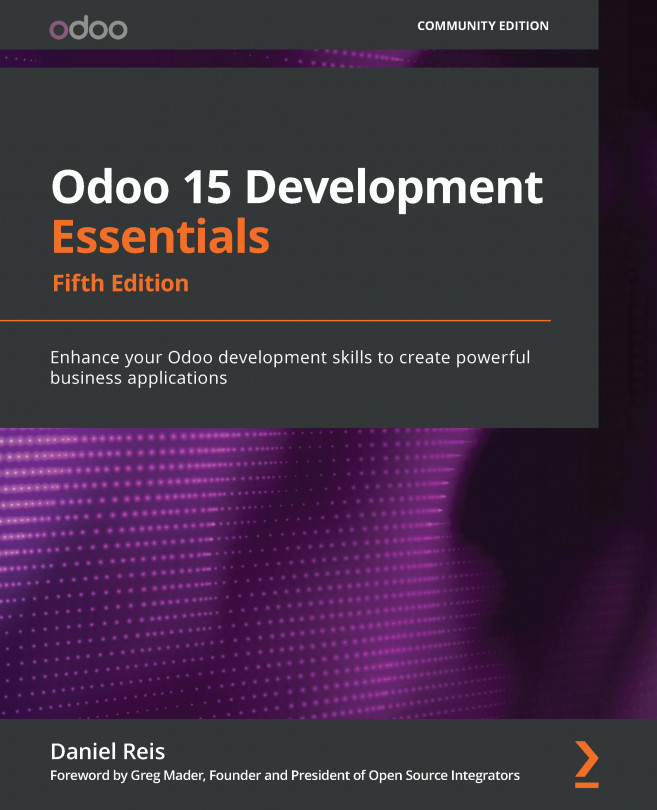Chapter 2: Preparing the Development Environment
Before we dive into Odoo development, we need to set up our development environment and learn about the basic administration tasks for it.
In this chapter, we will learn how to set up the working environment where we will build our Odoo applications. We will set up an Ubuntu system to host the development server instance. This can be a cloud server, a local network server, or a subsystem on your Windows 10 computer.
By the end of this chapter, you will know how to prepare a development working environment, run Odoo from source code, and have several projects and versions of Odoo on the same machine. You will also know how Odoo server instances operate, as well as how to work with them during your development work.
The following topics will be covered in this chapter:
- Setting up a host for the Odoo server
- Installing Odoo from source
- Managing Odoo databases
- Configuring the Odoo server options
- Finding and...