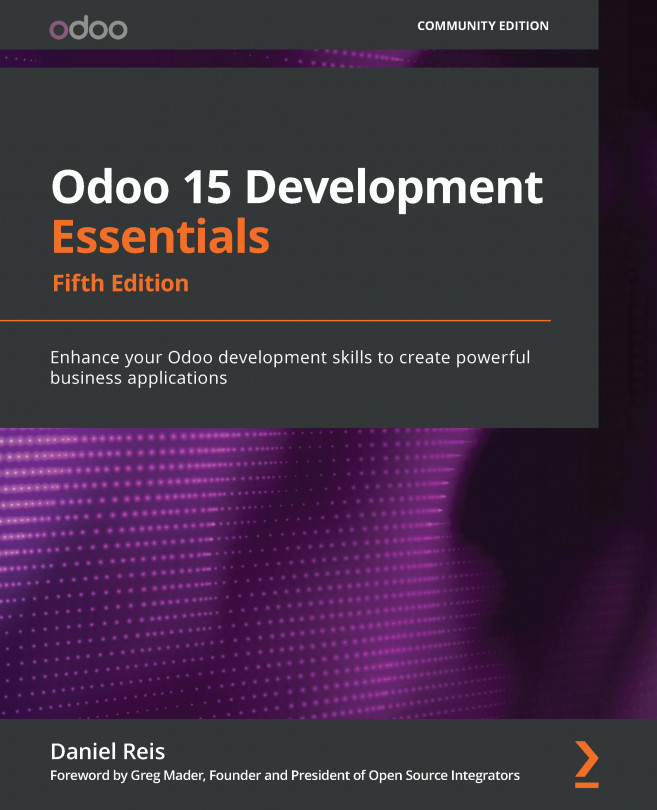Chapter 11: Kanban Views and Client-Side QWeb
Kanban views support lean processes, providing a visual representation of the work in progress and the status of each work item. This can be an important tool to streamline business processes.
This chapter introduces kanban board concepts, and how they are implemented in Odoo by using the kanban view type, stage columns, and kanban states.
Kanban views are powered by QWeb – the template engine used by Odoo. It is XML-based and used to generate HTML fragments and pages. It is also used for reports and website pages, so it is an important part of Odoo that developers should be familiar with.
In this chapter, we will show how to organize a kanban view in several areas, such as the title and main content, as well as how to use the QWeb syntax to apply the widgets and effects that are available.
The QWeb template language will be described in detail to provide a complete understanding of its features.
The later sections...