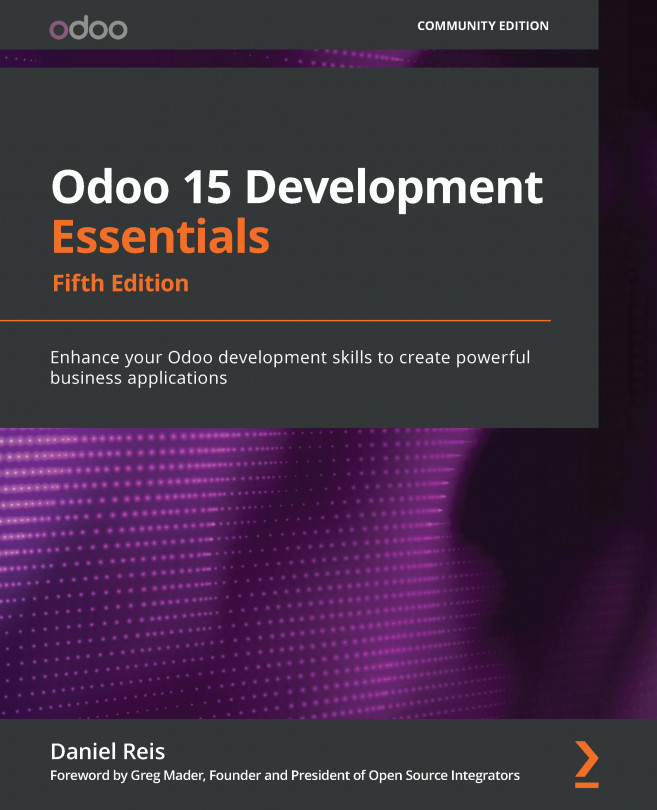Chapter 5: Importing, Exporting, and Module Data
Most Odoo module definitions, such as user interfaces and security rules, are data records that are stored in specific database tables. The XML and CSV files that are found in modules are not used by Odoo applications at runtime. They are a means of loading those definitions into database tables.
Because of this, an important part of Odoo modules is representing data in files so that it can be loaded into a database upon module installation. Modules can also contain initial data and demonstration data. Data files allow us to add that to our modules.
Additionally, understanding Odoo data representation formats is important for exporting and importing business data within the context of a project's implementation.
The following topics will be covered in this chapter:
- Understanding the external identifier concept
- Exporting and importing data files
- Using CSV files
- Adding module data
- Using XML data files...