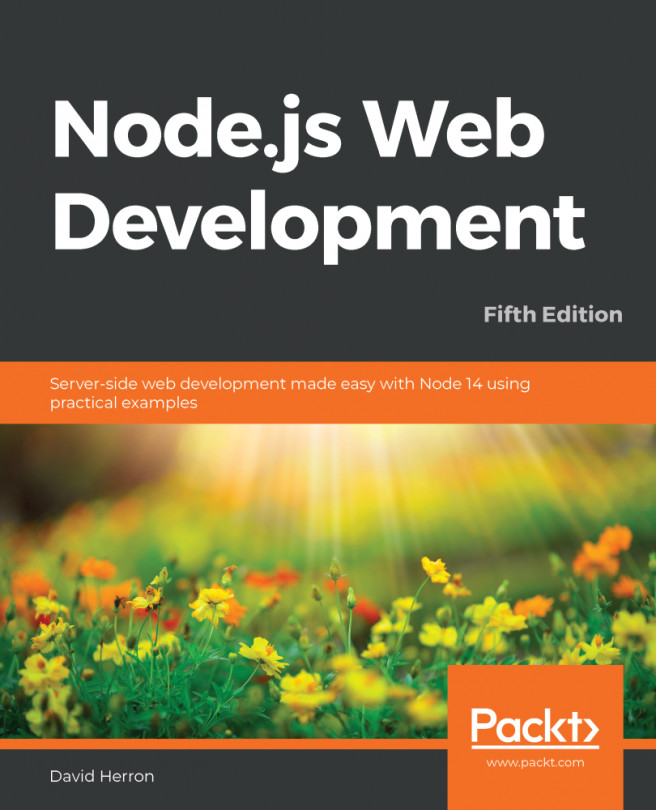Now that we've got our feet wet building an Express application for Node.js, let's start developing an application that performs a useful function. The application we'll build will keep a list of notes and will eventually have users who can send messages to each other. Over the course of this book, we will use it to explore some aspects of real Express web applications.
In this chapter, we'll start with the basic structure of an application, the initial UI, and the data model. We'll also lay the groundwork for adding persistent data storage and all the other features that we will cover in later chapters.
The topics covered in this chapter include the following:
- Using Promises and async functions in Express router functions
- JavaScript class definitions and data hiding in JavaScript classes
- The architecture of an Express application...