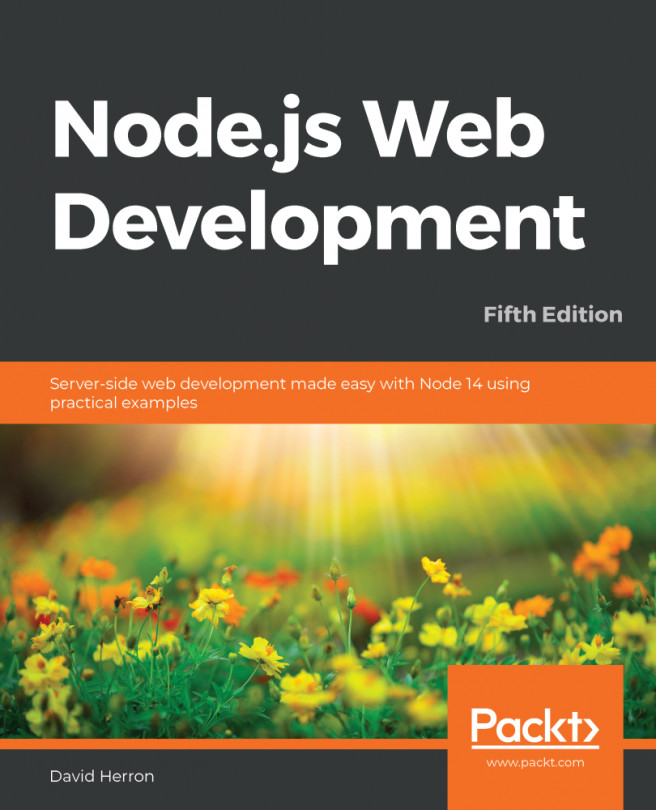Now that you've learned about Node.js modules, it's time to put this knowledge to use by building a simple Node.js web application. The goal of this book is to learn about web application development with Node.js. The next step in that journey is getting a basic understanding of the HTTPServer and HTTPClient objects. To do that, we'll create a simple application that will enable us to explore a popular application framework for Node.js—Express. In later chapters, we'll do more complex work on the application, but before we can walk, we must learn to crawl.
The goal of this chapter is to start to understand how to create applications on the Node.js platform. We'll create a handful of small applications, which means we'll be writing code and talking about what it does. Beyond learning about some specific technologies...