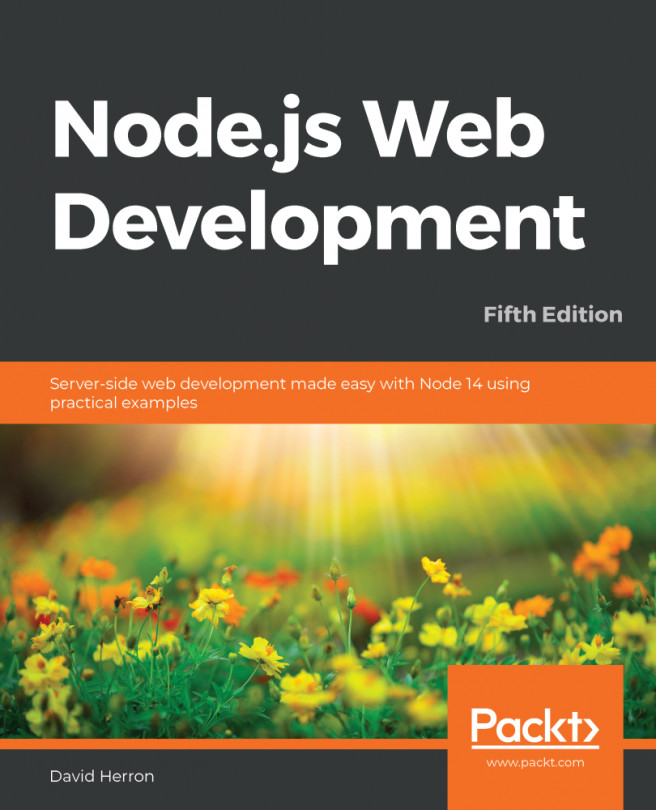So far in this book, we've created a Node.js-based application stack comprising two Node.js microservices, a pair of MySQL databases, and a Redis instance. In the previous chapter, we learned how to use Docker to easily launch those services, intending to do so on a cloud hosting platform. Docker is widely used for deploying services such as ours, and there are lots of options available to us for deploying Docker on the public internet.
Because Amazon Web Services (AWS) is a mature feature-filled cloud hosting platform, we've chosen to deploy there. There are many options available for hosting Notes on AWS. The most direct path from our work in Chapter 11, Deploying Node.js Microservices with Docker, is to create a Docker Swarm cluster on AWS. That enables us to directly reuse the Docker compose file we created.
Docker...