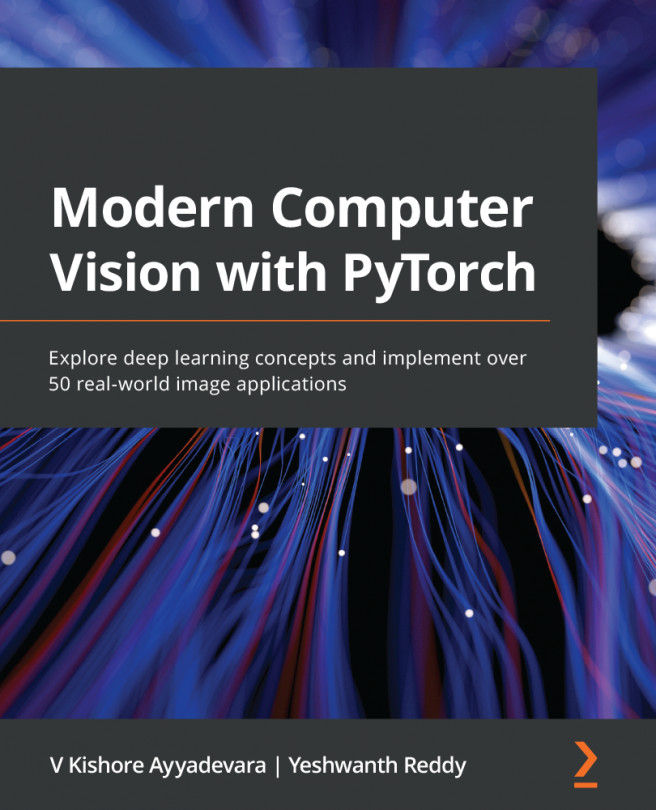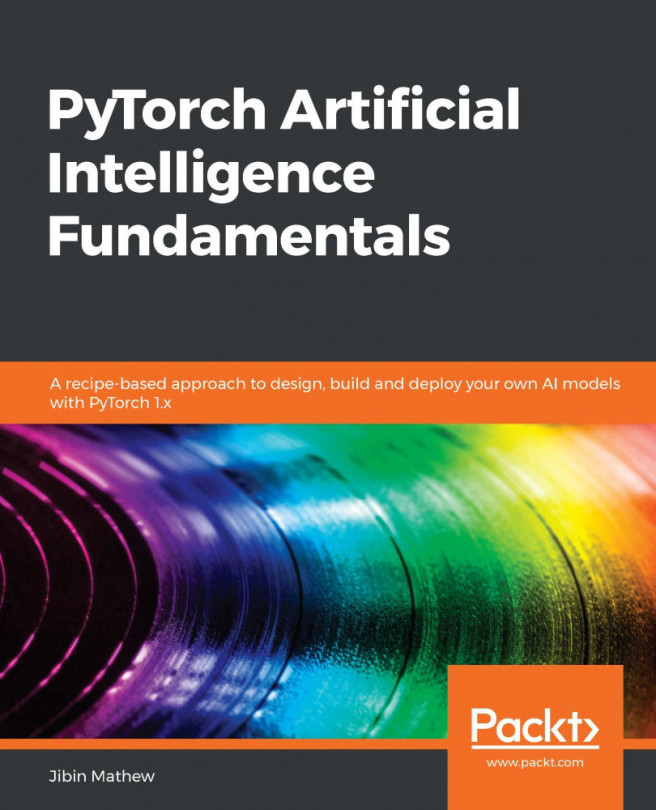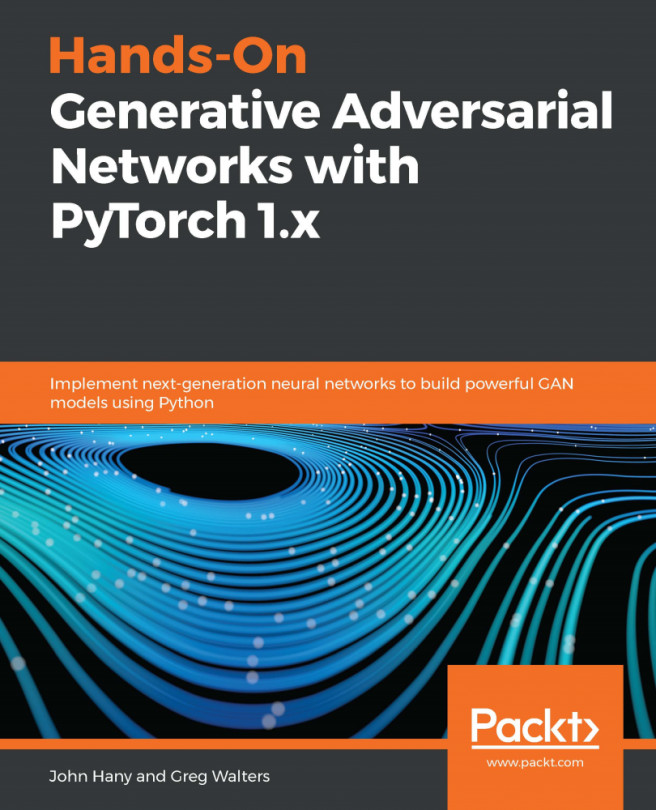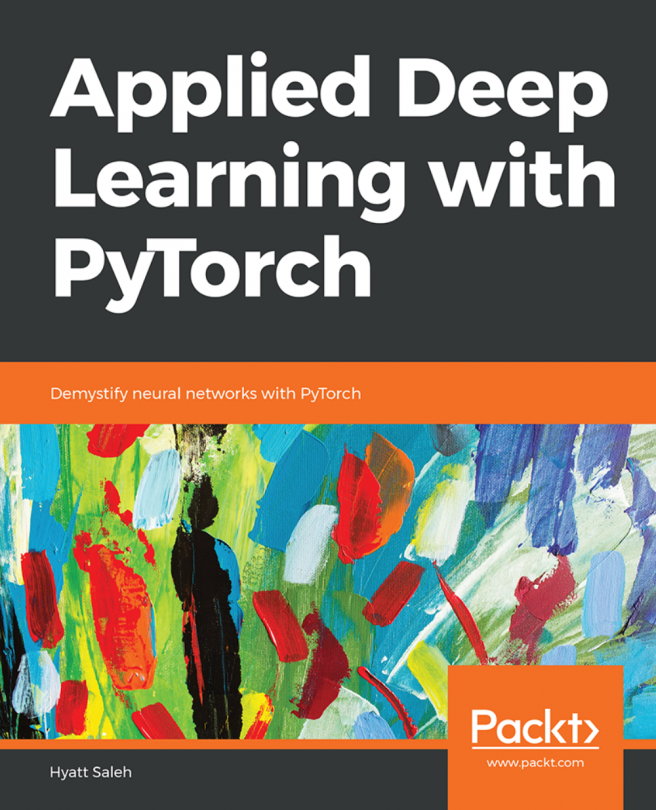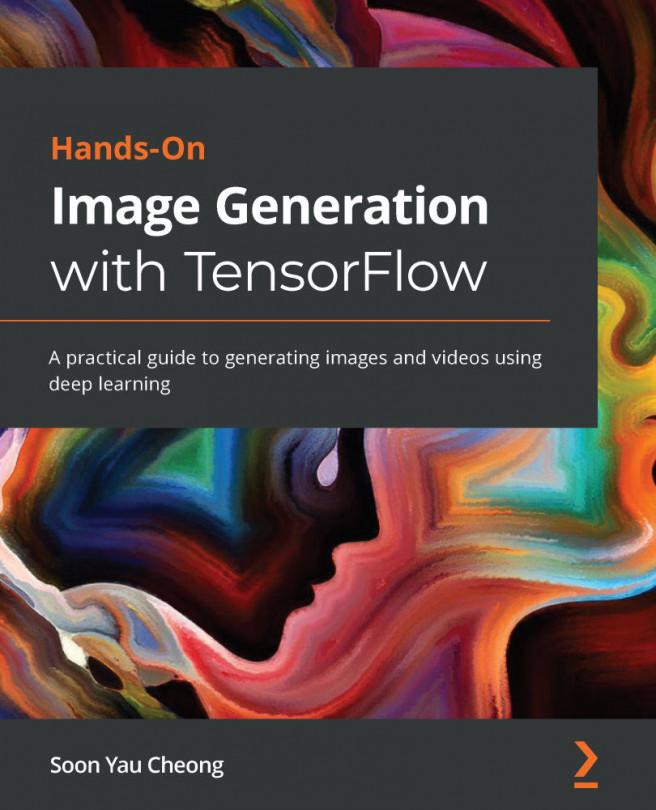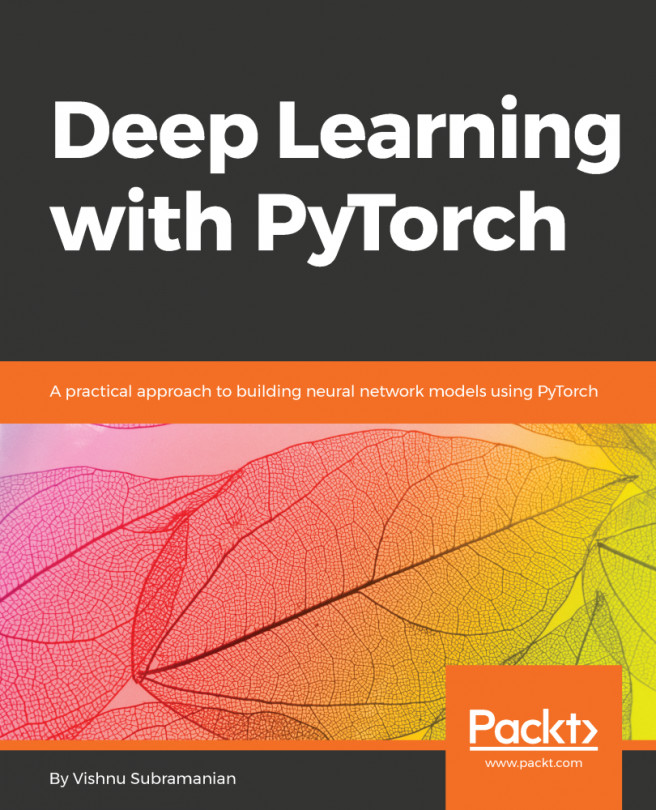In the previous chapter, we learned about R-CNN and Fast R-CNN techniques, which leveraged region proposals to generate predictions of the locations of objects in an image along with the classes corresponding to objects in the image. Furthermore, we learned about the bottleneck of the speed of inference, which happens because of having two different models – one for region proposal generation and another for object detection. In this chapter, we will learn about different modern techniques, such as Faster R-CNN, YOLO, and Single-Shot Detector (SSD), that overcome slow inference time by employing a single model to make predictions for both the class of object and the bounding box in a single shot. We will start by learning about anchor boxes and then proceed to learn about how each of the techniques works and how to implement them to detect objects...
 Argentina
Argentina
 Australia
Australia
 Austria
Austria
 Belgium
Belgium
 Brazil
Brazil
 Bulgaria
Bulgaria
 Canada
Canada
 Chile
Chile
 Colombia
Colombia
 Cyprus
Cyprus
 Czechia
Czechia
 Denmark
Denmark
 Ecuador
Ecuador
 Egypt
Egypt
 Estonia
Estonia
 Finland
Finland
 France
France
 Germany
Germany
 Great Britain
Great Britain
 Greece
Greece
 Hungary
Hungary
 India
India
 Indonesia
Indonesia
 Ireland
Ireland
 Italy
Italy
 Japan
Japan
 Latvia
Latvia
 Lithuania
Lithuania
 Luxembourg
Luxembourg
 Malaysia
Malaysia
 Malta
Malta
 Mexico
Mexico
 Netherlands
Netherlands
 New Zealand
New Zealand
 Norway
Norway
 Philippines
Philippines
 Poland
Poland
 Portugal
Portugal
 Romania
Romania
 Russia
Russia
 Singapore
Singapore
 Slovakia
Slovakia
 Slovenia
Slovenia
 South Africa
South Africa
 South Korea
South Korea
 Spain
Spain
 Sweden
Sweden
 Switzerland
Switzerland
 Taiwan
Taiwan
 Thailand
Thailand
 Turkey
Turkey
 Ukraine
Ukraine
 United States
United States