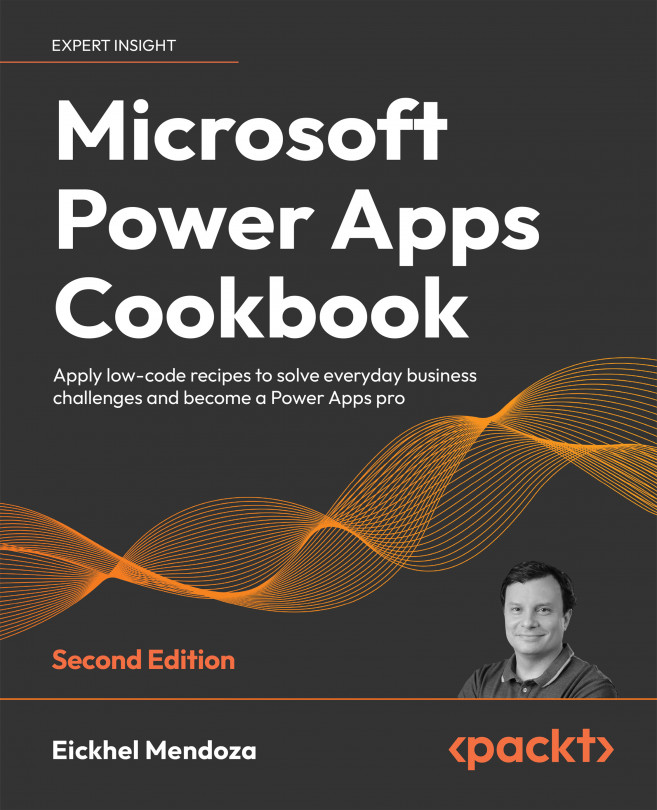Testing the component on a canvas app
The final step of our deployment process is to import the PCF component to a canvas app and verify the result. We will do this by creating an app from scratch.
How to do it…
- Go to the Power Apps maker portal, https://make.powerapps.com/, and on the home page, click on Blank app and then click on Create in the Blank canvas app section. On the opening dialog, enter
Font Awesome Testfor App name, keep Tablet as Format, and click on Create. - Once the Power Apps Studio opens, from the Insert panel on the left, click on Get more components at the bottom.
- On the pane that opens on the right, look for the Code tab at the top and select it. From the list of elements to import, you should see FontAwesomeComponent in the list, as seen in the following screenshot:

Figure 11.5: FontAwesomeComponent in the Code Component section
Select it and click on Import.
- From the Insert panel on...