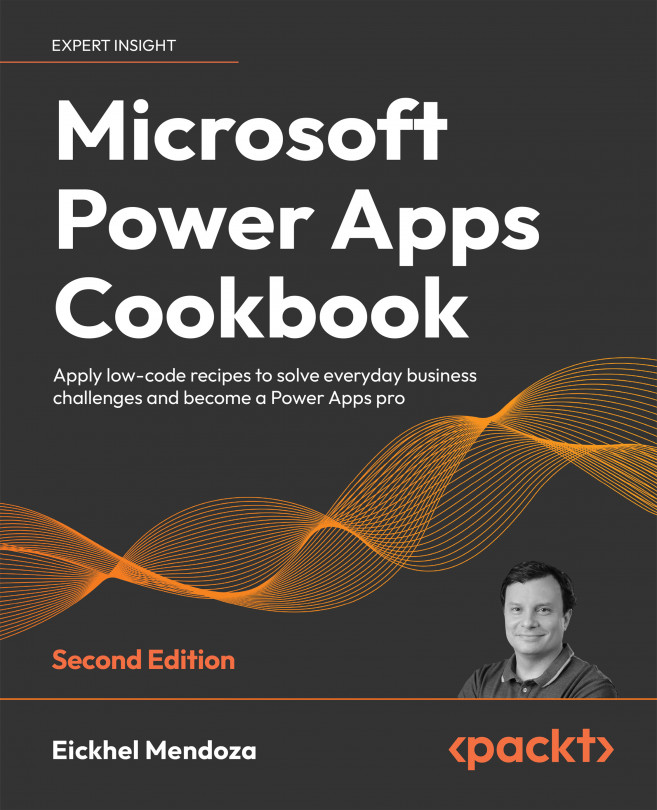Discovering the Power Platform Admin Center
Building solutions with the Power Platform unleashes opportunities for business users to solve their needs, whether creating a supporting app, orchestrating automation, designing a business intelligence report, or even designing an AI-infused solution using Power Virtual Agents.
All of these platform solutions need a robust backend to support their functionality while also providing the supporting tools and configurations required to manage the platform correctly.
The Power Platform admin center is the central location to manage the backend of all platforms. This chapter will let you discover the essential tools and configurations available from the Power Platform admin center through the following recipes:
- Managing Power Platform environments
- Gathering Power Platform analytics
- Handling connectors through data policies
Readers of the first edition might remember another recipe, Synchronizing...