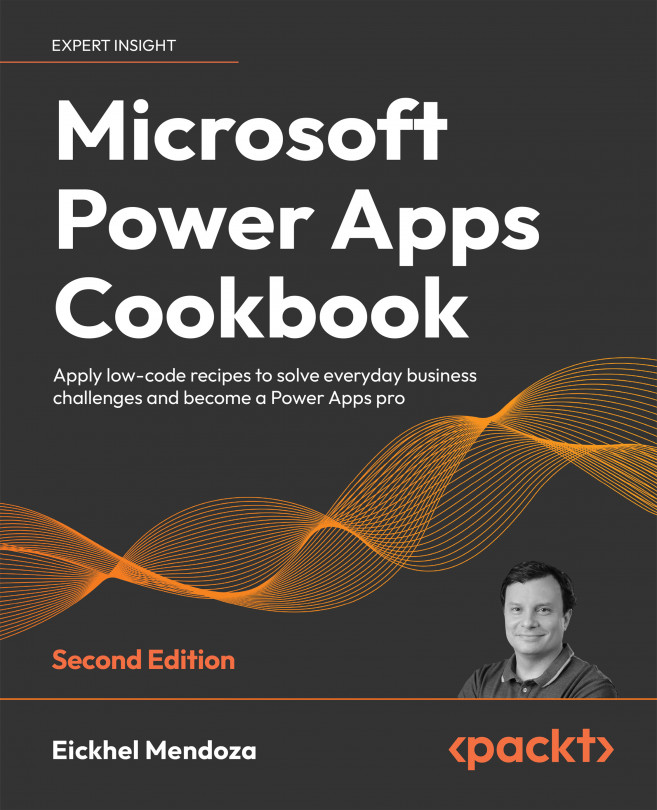Power Apps Everywhere
Throughout this book, we have seen how useful applications developed with Power Apps can be. Whether using multiple data sources or improving the application building process through components, Power Apps allows makers to create solutions quickly and reliably for organizations.
Keep in mind that applications created with this platform are not just accessible through the Power Apps portal. There are many ways to use them through embedding, desktop applications, mobile devices, and more.
In this chapter, we will discover all the possible ways to interact with Power Apps through different mediums, with the help of the following recipes:
- Discovering applications through the Pin to Home feature on mobile devices
- Leveraging modern browsers for Power Apps
- Improving SharePoint document libraries with Power Apps
- Embedding Power Apps in SharePoint pages
- Making Power BI reports interactive with embedded Power Apps
- Working...