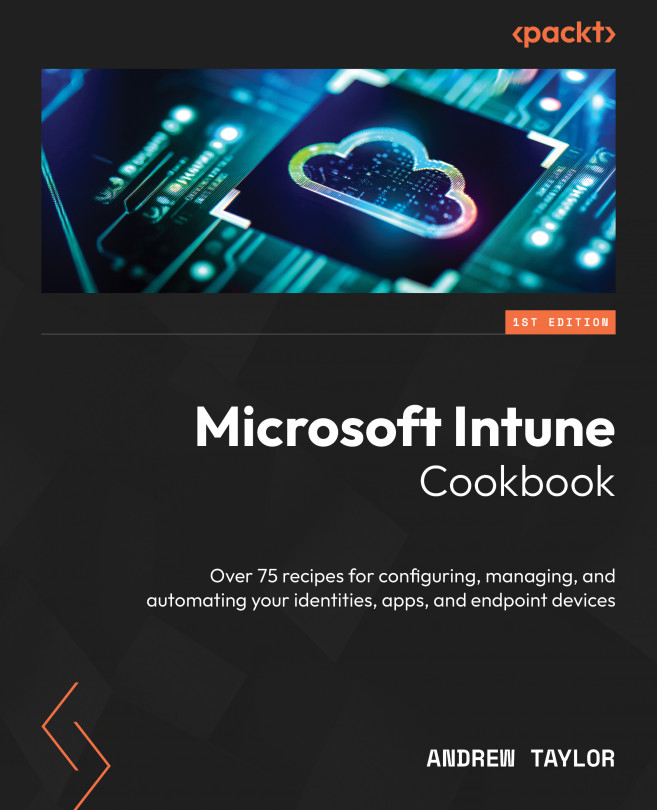Adding enrollment profile tokens
The last step before we can enroll devices is to configure an enrollment profile token. We then configure ABM to use this token when deploying devices.
How to do it…
Follow these instructions:
- Start by clicking Devices and then iOS/iPadOS.
- Then, click iOS/iPadOS enrollment.
- Click Enrollment program tokens.
- Click Add at the top.
- Check Agree and download the public key, as we will need that in Apple Business Manager.
- Navigate to Apple Business Manager via the link:

Figure 6.4 – The Apple Business Manager and Apple School Manager links
- In Apple Business Manager, within your profile, click Add next to Your MDM Servers.
- Enter a name, upload the certificate, and click Save.

Figure 6.5 – Uploading the server token