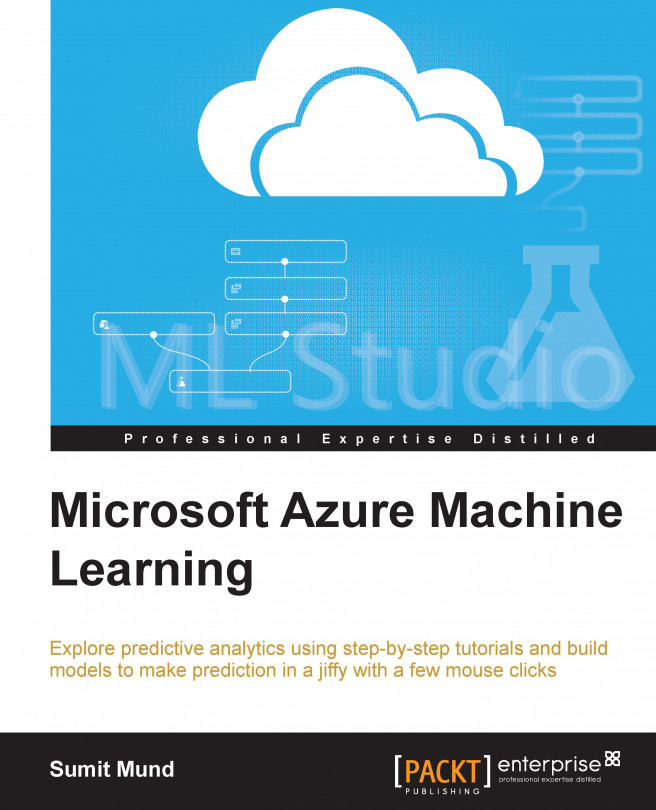Linear regression is one of the regression algorithms available in ML Studio. It tries to fit a line to the dataset. It is a popular algorithm and probably the oldest regression algorithm. We will use it to train the model to make prediction for one of the sample datasets available: automobile price data (Raw). This dataset is about automobiles distinguished by their make and model and other features. It also includes price. More information on the dataset can be found at https://archive.ics.uci.edu/ml/datasets/Automobile.
We will use price as a label or the target variable here. So, given the automobile features, you need to predict the price of the automobile.
Go to ML Studio and create a new experiment. Then, expand Saved Datasets in the modules palette to the left of the screen. Drag the Automobile price data (Raw) module to the canvas.
Then, expand Data Transformation and then Sample and Split in the modules palette and drag the Split module to the canvas. Set the Fraction...