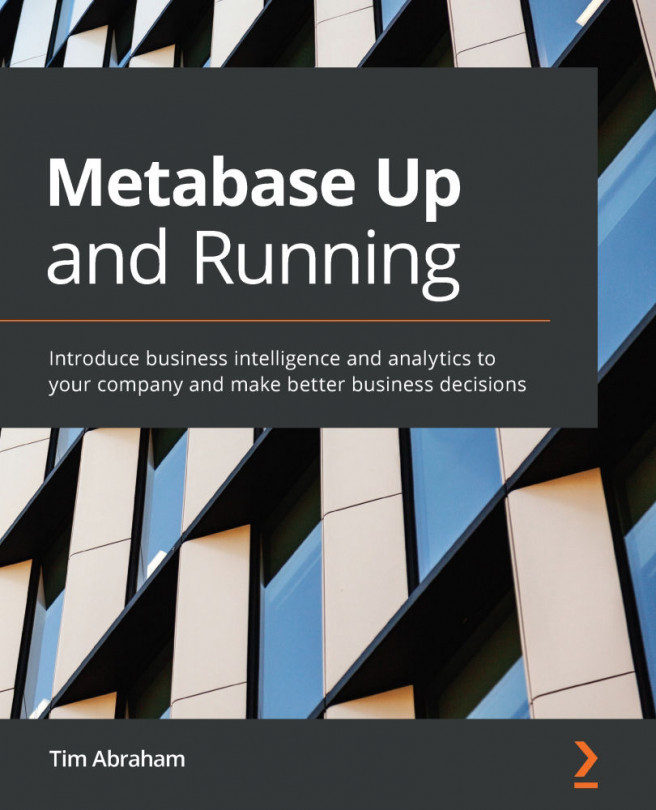Chapter 5: Building Your Data Model
Metabase has several features that allow you to create helpful layers of metadata on top of your database to make it more user-friendly to work with. Metadata is data about data. If you have ever struggled with ugly or oddly formatted fields in a database, or been perplexed by a certain data type, you know this pain point. You can imagine that these pain points are all the worse for the less technical users in your organization. By investing a little time upfront to properly define your columns, data types, table relationships, descriptions, and permissions, you can greatly improve comprehension and usability for others in your organization.
In addition to adding metadata to enhance your database, Metabase also allows you to hide parts of your data that are either irrelevant or highly sensitive. This will all be covered in this chapter.
Specifically, in this chapter, we're going to cover the following main topics:
- Editing your...