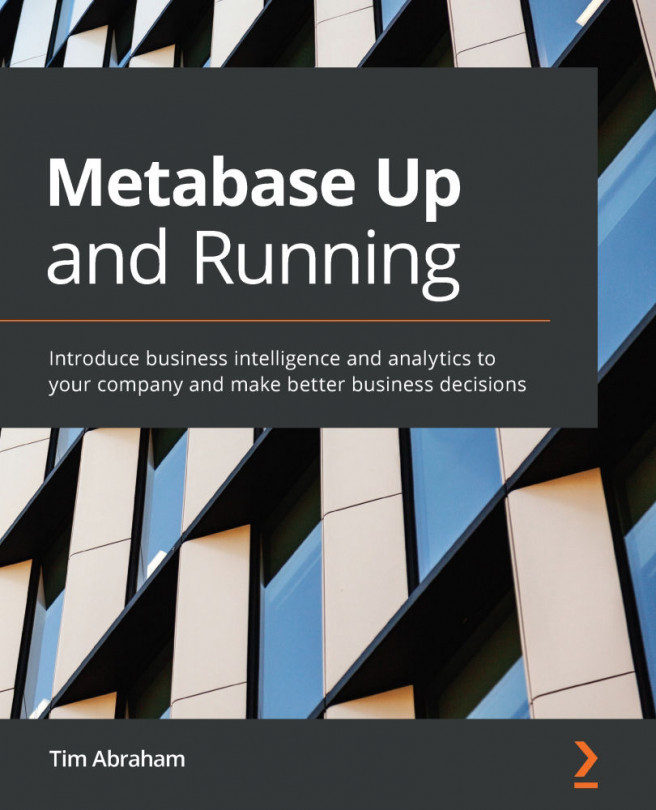Chapter 9: Using the SQL Console
Traditionally, data analysis on relational databases has always been performed using SQL, or Structured Query Language. While there are many tools and languages for data analysis, SQL is usually thought of as the starting point or the common denominator.
Over the last several chapters, we've learned that many of the routines you would usually resort to SQL for can be performed easily using Metabase's notebook editor. Indeed, this is one of the selling points of the product: by allowing anyone to carry out what would normally be relegated to SQL programmers, Metabase has democratized data analysis.
At the same time, there is certainly a time and place for using SQL in Metabase. Having proficiency in SQL can make Metabase better for everyone in many ways, and that's what we'll be covering in this chapter. Specifically, we'll cover the following topics:
- Introduction to SQL in Metabase
- Creating Questions-as-Tables...