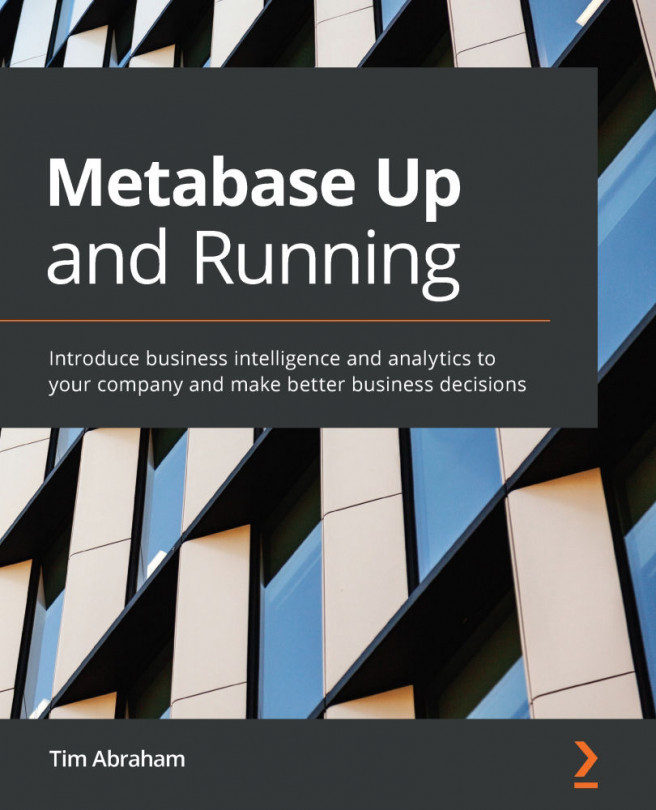Chapter 4: Connecting to Databases
In this chapter, we will finally connect a database to Metabase and start exploring data. This chapter is all about databases. Metabase is designed to connect to most of today's most popular relational, NoSQL, and analytical databases, and we will learn a little about each one.
We will also learn how to launch our own PostgreSQL database and load it with the sample data we will be exploring throughout the rest of the book. In addition to preparing us with a dataset to use in future chapters, this chapter is intended to help you learn the best practices when working with databases.
We will cover the following topics in this chapter:
- What is a database?
- Creating a PostgreSQL database in AWS
- Connecting to our PostgreSQL database in Metabase
- Connecting to a database with best practices
- Connecting to other types of databases in Metabase