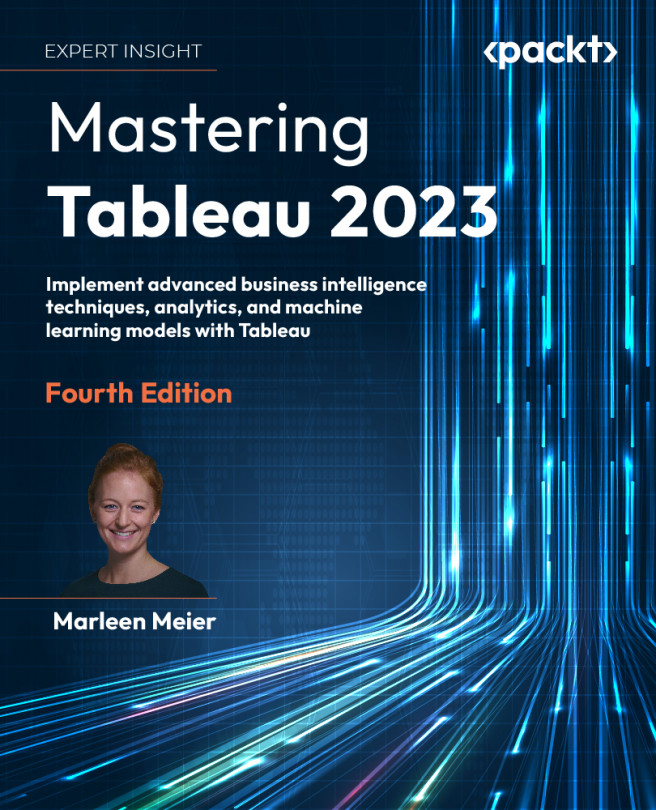Introducing Table Calculations
The topic of table calculations in Tableau is so rich and deep that it alone could legitimately be the subject of an entire book. Exploring the various options that are available for each table calculation function and the various ways that table calculations can be applied is an interesting and rewarding endeavor. As you review the examples in this chapter, you will undoubtedly encounter techniques that you can apply in your day-to-day work; however, you may struggle to understand why some of these techniques work. This chapter was written to provide ways of thinking about table calculations that will prove useful in your journey toward mastering this fascinating topic. Along the way, some practical examples will be considered as well.
Of the dozens of blogs, forum posts, conference sessions, articles, and white papers reviewed for this chapter, Jonathan Drummy’s blog post (http://drawingwithnumbers.artisart.org/at-the-level-unlocking-the...