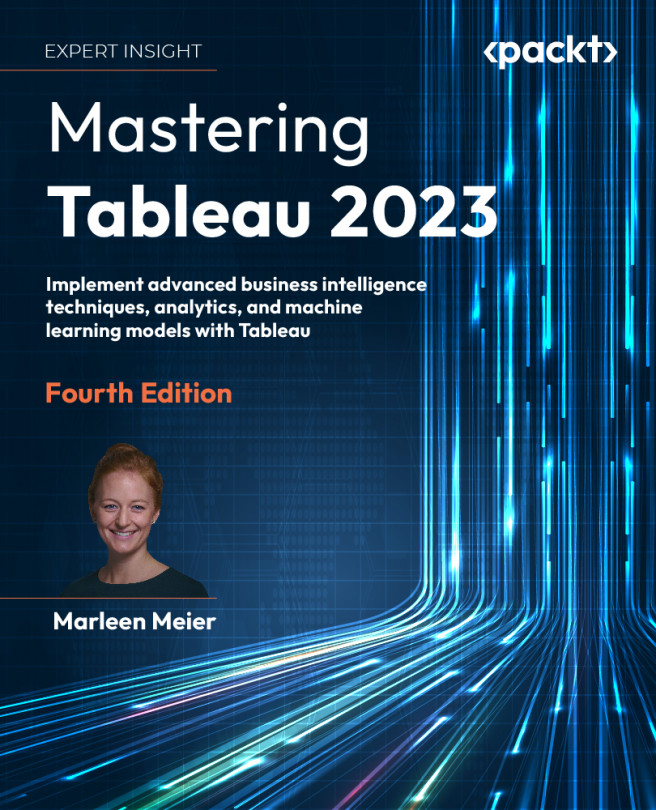Improving Performance
Once people are familiar with Tableau’s functionality, they soon run into another type of issue: performance. You might all have experienced staring at the screen while reading Loading Data or Executing Query. But don’t worry, we’ve got you! If designed accordingly, Tableau dashboards can perform very well, even with large amounts of data.
This chapter will address various aspects of performance with the intent of empowering you with techniques to create workbooks that load quickly and respond snappily to end user interaction.
In this chapter, we will discuss the following topics:
- Understanding the performance-recording dashboard
- Hardware and on-the-fly techniques
- Connecting to data sources
- Working with extracts
- Using filters wisely
- Efficient calculations
- Other ways to improve performance
As you can see, there are many topics we have to cover with regard to performance improvement...