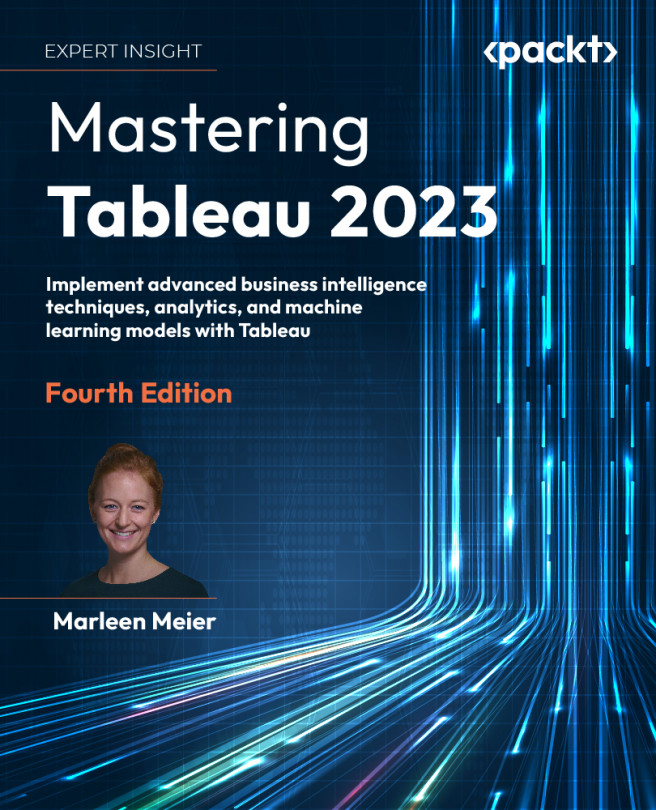Exploring Tableau Server and Tableau Cloud
Tableau Server and Tableau Cloud are online solutions for sharing, distributing, and collaborating on content created in Tableau Desktop and/or Tableau Public. Its benefits include providing an environment where end users can securely view, explore, and refresh both real-time and scheduled data visualizations. The main difference between Tableau Server and Tableau Cloud is that Tableau Server needs to be maintained by you, while Tableau Cloud is fully hosted in the cloud by Tableau and backed up by Amazon Web Services infrastructure. For ease of reading, we will further refer to both as Tableau Server.
The scope of this chapter is limited to the Tableau Desktop author’s interaction with Tableau Server. Topics such as installation and upgrades, authentication and access, security configuration, and command-line utilities are not related to the Tableau Desktop author’s interaction with Tableau Server and are thus not included...