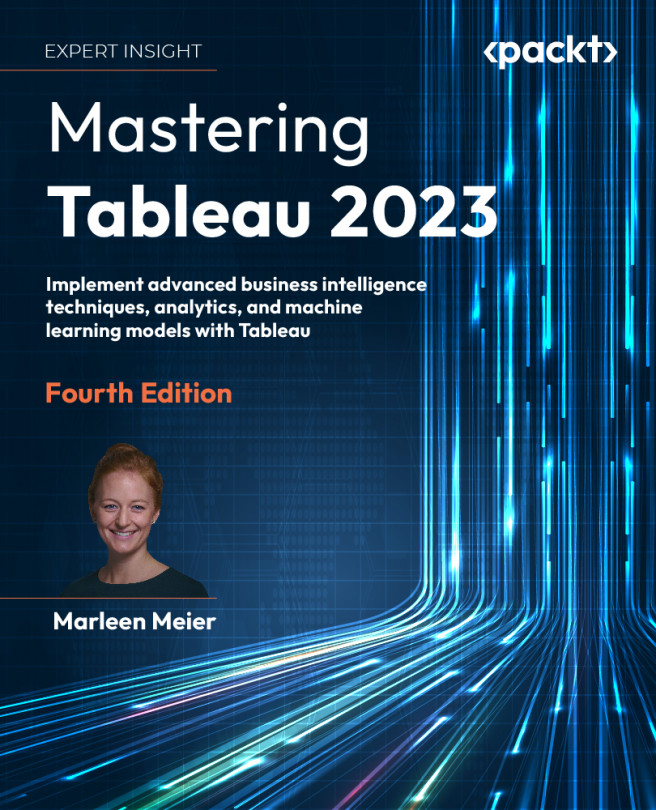Designing Dashboards and Best Practices for Visualizations
Now, we will delve into the essential principles and best practices of data visualization, focusing specifically on dashboard design. By exploring how to present data in a visually compelling and informative manner, you will gain the knowledge and learn techniques that will help to create impactful dashboards to effectively communicate insights, drive decision-making, and engage your audience. This chapter was influenced by some giants in data visualization: The Functional Art by Alberto Cairo, Information Dashboard Design by Stephen Few, The Big Book of Dashboards by Steve Wexley, Jeffrey Shaffer, and Andy Cotgraeve, Universal Principles of Design by William Lidwell, Kritina Holden, and Jill Butler, Data Story by Nancy Duarte, and The Visual Display of Quantitative Information by Edward Tufte.
In this chapter, we will cover the following topics:
- Visualization design theory
- Formatting rules
- Color...