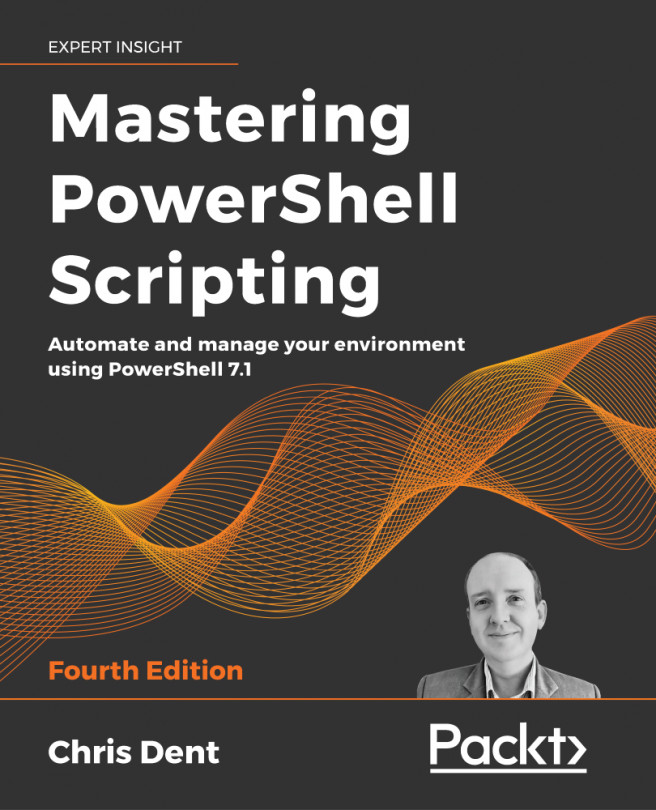Summary
This chapter explored the different conditional and looping statements available in PowerShell.
The if statement allows statements to be run when a condition is met and may be extended to test several conditions with elseif.
The switch statement has similarities with if, a comparison of one value against another. However, switch can test many individual cases expressed in a concise manner, allows more than one case to apply to a value, and can operate on an array.
Looping is a vital part of any programming language and PowerShell is no exception. The foreach loop is perhaps the most used, allowing repeated code to be enclosed and executed against several objects. The foreach loop keyword can often be replaced with the ForEach-Object command (or vice versa) depending on circumstances, but the two should not be confused.
The for loops are more complex but offer a great deal of flexibility for any operation based on a numeric sequence. The while and do loops...