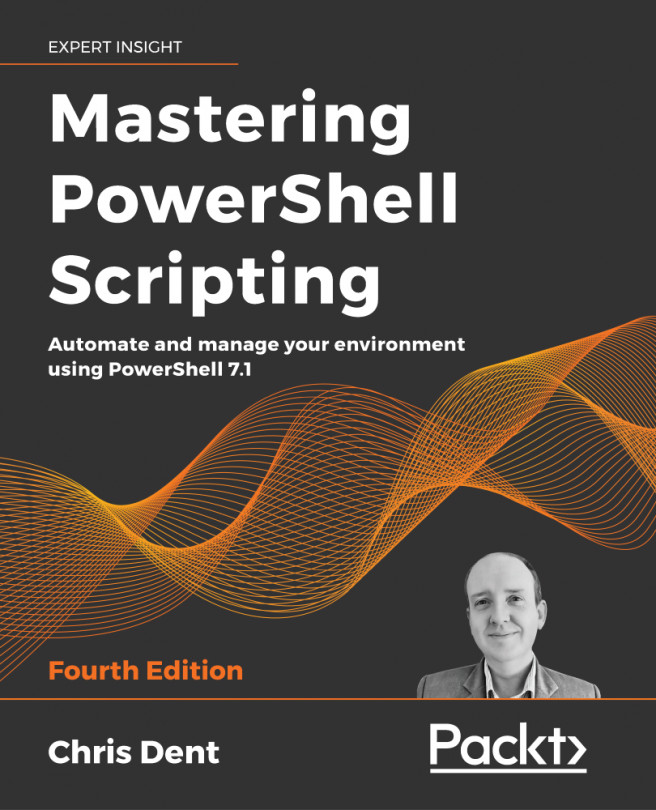Working with .NET
Microsoft .NET is an extensive library of APIs (Application Program Interfaces, or pre-created code) that can be used by developers when writing applications, or scripters when writing scripts. Microsoft has created several different versions of .NET over the years starting with .NET Framework 1.0 released in 2002. .NET Framework is limited to the Windows operating system.
Windows PowerShell is built using .NET Framework. The .NET Framework version depends on the local installation and the PowerShell version. PowerShell 5.1 was built using .NET 4.5 and can make use of .NET 4.8 if it is installed: https://docs.microsoft.com/dotnet/api/?view=netframework-4.8.
In 2016, Microsoft released .NET Core, a release of .NET that could be run across different platforms, including Windows, Linux distributions, and macOS.
PowerShell 6 and PowerShell 7.0 were built using .NET Core, that is, .NET Core 3.1 for PowerShell 7.0. PowerShell 7.0 can therefore make use of many...