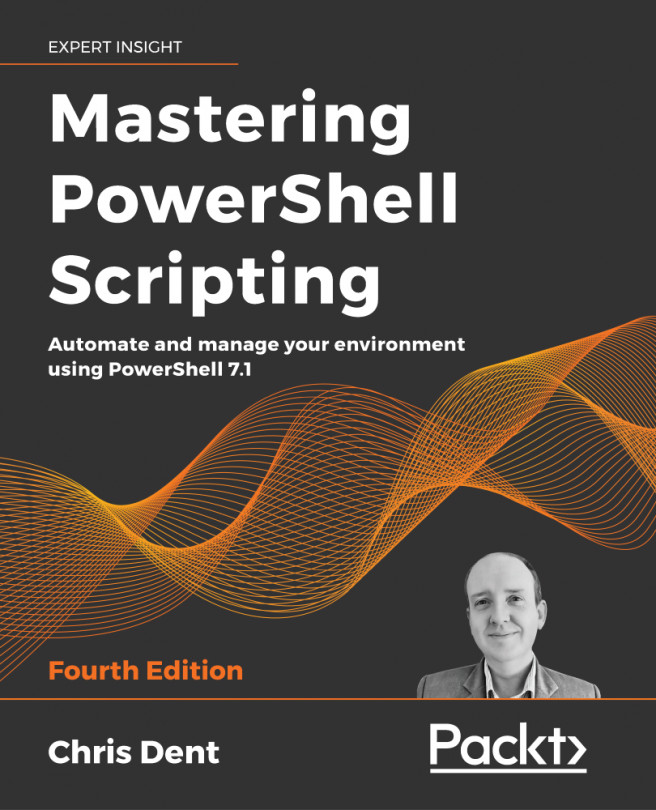Types and type conversion
Type conversion in PowerShell is used to change between different types of values. Type names are written between square brackets. The type name must be a .NET type, such as a string, an integer (Int32), and a date (DateTime).
Types may be used to convert, coerce, or cast one type into another. For example, a DateTime object returned by Get-Date can be cast to a String:
PS> [String](Get-Date)
10/27/2016 13:14:32
Or a string may be changed into a DateTime object:
PS> [DateTime]"01/01/2016"
01 January 2016 00:00:00
If the cast fails, an error will be displayed:
[DateTime]'30/30/2016'
InvalidArgument: Cannot convert value "30/30/2016" to type "System.DateTime". Error: "String '30/30/2016' was not recognized as a valid DateTime."
The -as operator can be used to cast types as well:
'01/01/2016' -as [DateTime]
If the cast fails when using -as, no...