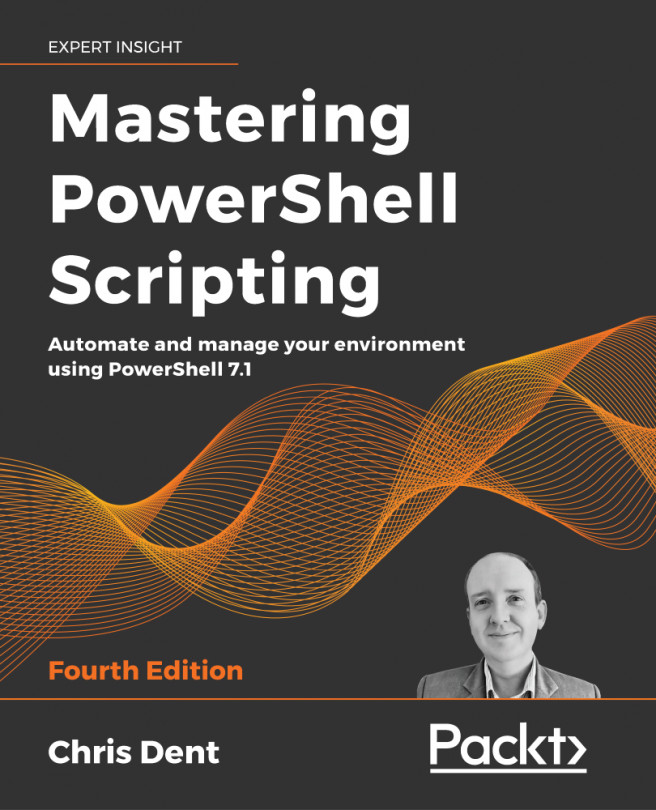Summary
The pipeline is a key component of PowerShell. It allows data, as objects, to be sent from one command to another. Each command can act on the data it has received and, in many cases, return more data.
PowerShell includes a variety of commands for working with objects in a pipeline. These commands are used again and again no matter how experienced a PowerShell developer might be.
The Get-Member command allows the members (properties, methods, and so on) to be explored, which can be used to understand what an object is capable of.
ForEach-Object is a common command used to run arbitrary code against objects in a pipeline. Where-Object may be used to filter a pipeline, returning only relevant objects.
The Select-Object command is used to define what properties should be returned. You can also use Select-Object to include or remove objects, for example, by selecting the first few objects from a pipeline. The Sort-Object command takes pipeline input and allows...