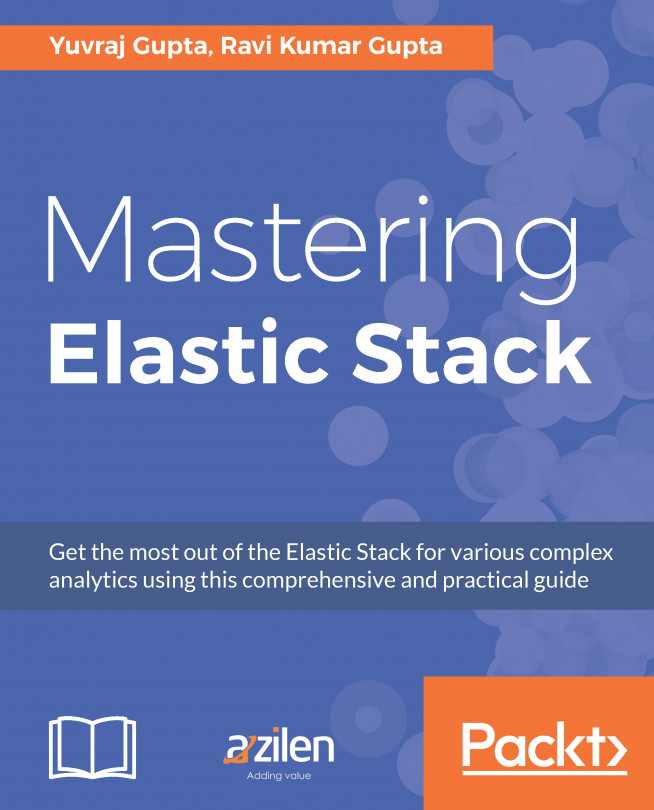Ravi Kumar Gupta is an author, reviewer, and open source software evangelist. He pursued an MS degree in software system at BITS Pilani and a B.Tech at LNMIIT, Jaipur. His technological forte is portal management and development. He is currently working with Azilen Technologies, where he acts as a Technical Architect and Project Manager. His previous assignment was as a lead consultant with CIGNEX Datamatics. He was a core member of the open source group at TCS, where he started working on Liferay and other UI technologies. During his career, he has been involved in building enterprise solutions using the latest technologies with rich user interfaces and open source tools. He loves to spend time writing, learning, and discussing new technologies. His interest in search engines and that small project on crawler during college time made him a technology lover. He is one of the authors of Test-Driven JavaScript Development, Packt Publishing. He is an active member of the Liferay forum. He also writes technical articles for his blog at TechD of Computer World (http://techdc.blogspot.in). He has been a Liferay trainer at TCS and CIGNEX, where he has provided training on Liferay 5.x and 6.x versions. He was also a reviewer for Learning Bootstrap, Packt Publishing. He can be reached on Skype at kravigupta, on Twitter at @kravigupta, and on LinkedIn at https://in.linkedin.com/in/kravigupta.
Read more about Ravi Kumar Gupta