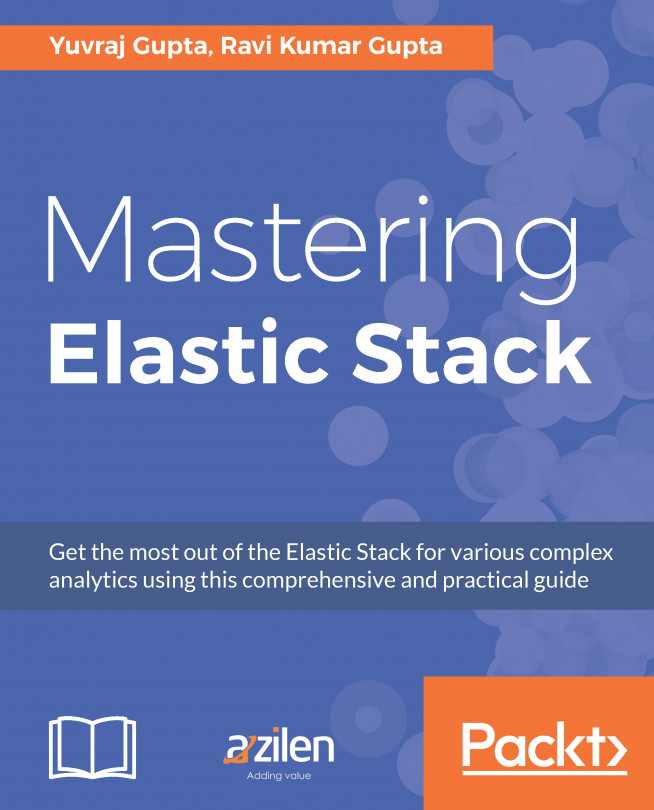In the previous chapter, we learned the basics of Elasticsearch, Logstash, Kibana, and Beats, and how to install and configure them to set the pipeline. We came to know the role of Elasticsearch, and the way it worked with other components of the stack. This was just the tip of the iceberg. To get a better idea of how Elasticsearch works, we need to learn about the APIs, modules, and plugins it offers. These topics are divided in two chapters.
We're going to take a deep dive into Elasticsearch in this chapter. These are the topics that we are going to cover:
The beginning of Elasticsearch
Understanding the architecture
Elasticsearch APIs
Aggregation
A note for painless scripting
At the end of this chapter, you should have a good idea about how to use aggregations, and the power of APIs. There will be more about Elasticsearch, which will be covered in Chapter 8, Elasticsearch APIs.