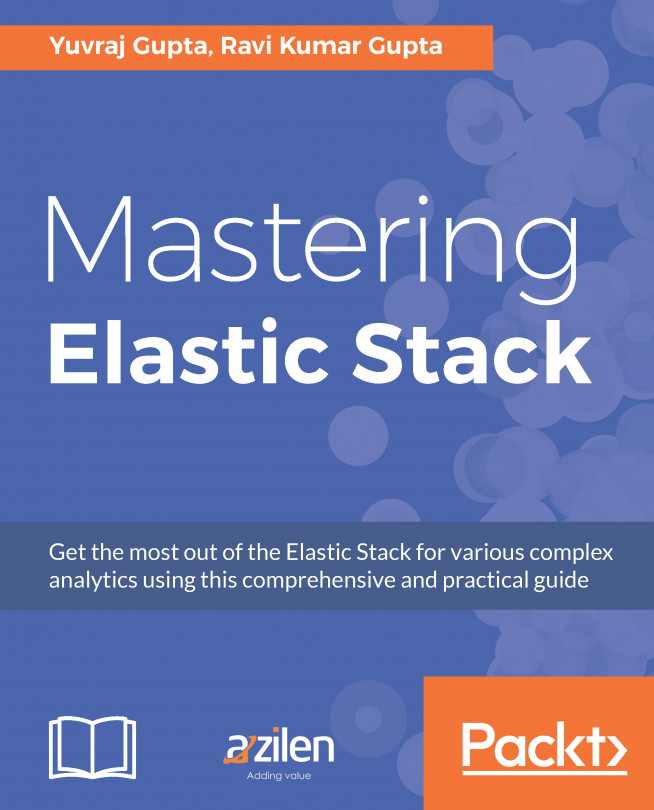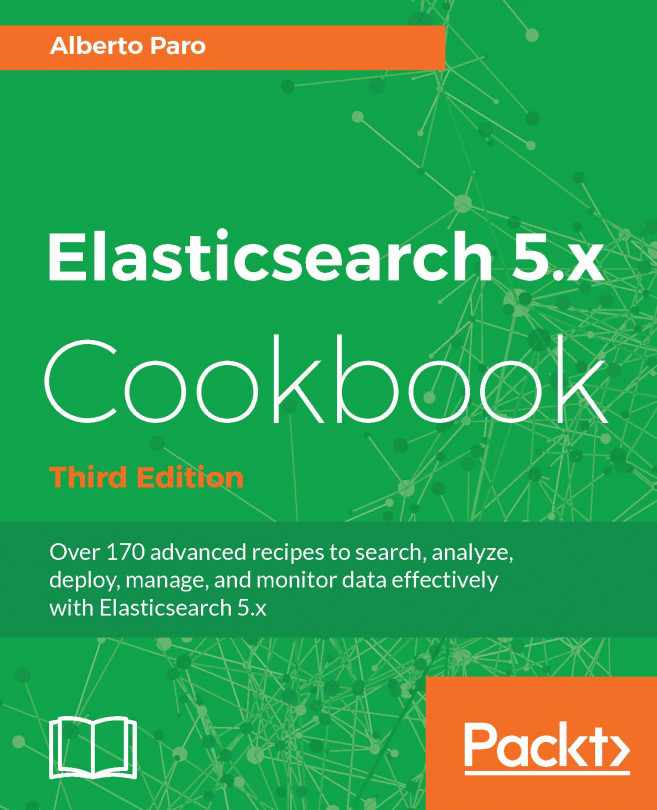In previous chapters, we have explored four core components of Elastic Stack - Elasticsearch, Logstash, Kibana and Beats. While these components help us with pipelining the data, indexing and visualization, there are still few aspects left which are even more important when it comes to production level setup. Security comes to mind when we talk about a server in production. We would want to be notified for events such as errors, faults and so on. Such important features are at core of X-Pack.
In this chapter, we will explore the various components present in X-Pack in brief. We will cover the need for X-Pack followed by the features, installation, and configuration of the components present within X-Pack.
In this chapter, we will cover the following topics:
Introduction to X-Pack
Installation of X-Pack
Exploring security
Viewing X-Pack information
Exploring monitoring
Understanding Profiler