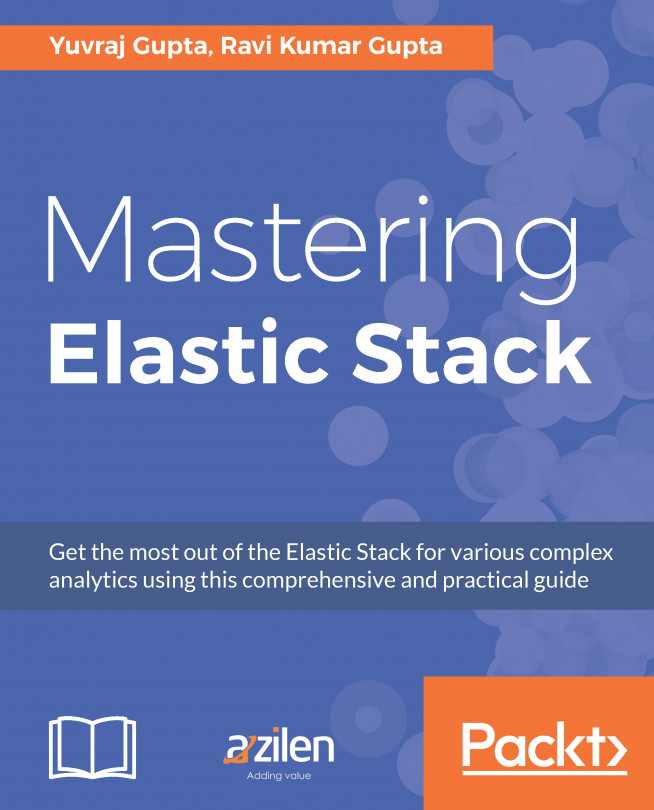In the previous chapter, we discussed the various components provided by X-Pack as part of Elastic Stack. We explored each of the components in detail covering what the component offers and the various functionalities provided by the component.
If you have been following the chapters, then you probably have a lot of questions in your mind on how should I start or proceed to create a scalable system, and what should be the best practices that should be adhered upon for creating an efficient system.
At the end of this chapter, you will understand some of the best practices that can be used in Elastic Stack, to make it production-ready after learning from other people's experiences.
In this chapter, we will cover the following topics:
Why do we require best practices?
Understanding your use case
Choosing the right set of hardware
Searching and indexing performance
Sizing the Elasticsearch cluster
Logstash configuration files
Re-indexing data