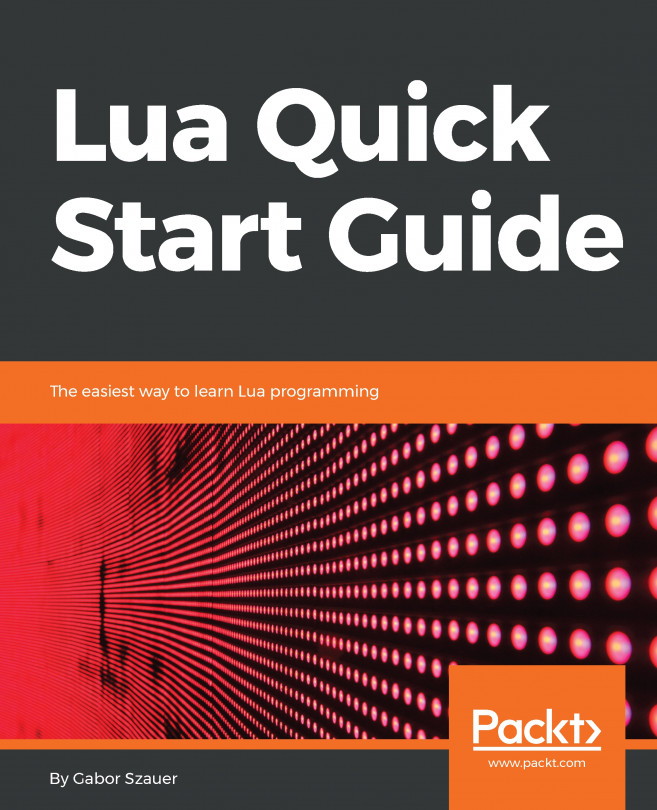So far, we have covered how to use the built-in features of Lua to debug code. To make debugging easier, several integrated development environments, or IDEs, for Lua exist. An IDE is an external application that can be used to run your Lua code. Typically, IDEs provide syntax highlighting, and sometimes code auto-completion, visual breakpoints, call stacks, and watch windows. This section will cover how to use three of the most popular Lua IDEs.
Integrated development environments
LuaEdit
LuaEdit is a simple Lua editor that offers a visual studio-like interface with similar functionality and hotkeys. This IDE features breakpoints, a call stack view, and a watch view. LuaEdit provides all the functionality one would look for...